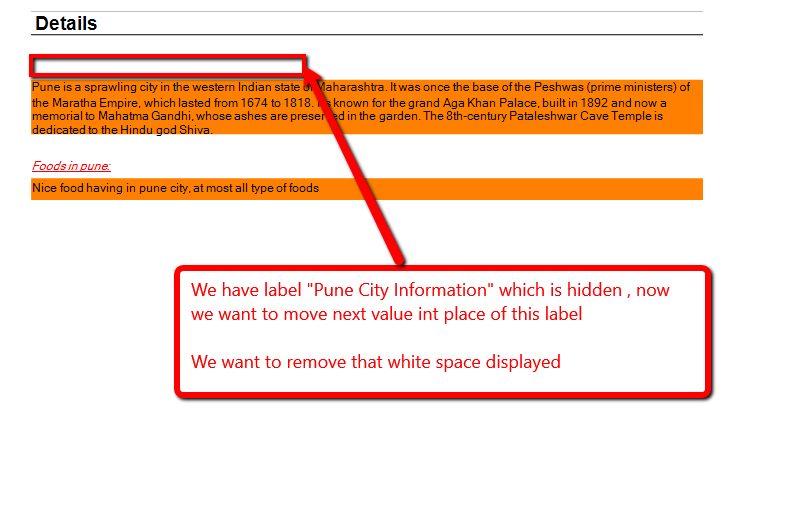Posted 4 October 2018, 9:40 am EST - Updated 30 September 2022, 5:59 pm EST
Hi,
We are unable to suppress blank field when it doesn’t have value, we have a main report containing sub report which contains field label and field value as below structure
Field label1
Field Value1
Field label2
Field Value2
Field label3
Field Value3
What we want if “Field Label2” don’t have value we want to remove whitespace displayed for that field and move “Field Value2” on the same place where “Field Value1” is present.
The output will look like below
Field label1
Field Value1
Field Value2
Field label3
Field Value3
See attached image for more infomation
Thanks,