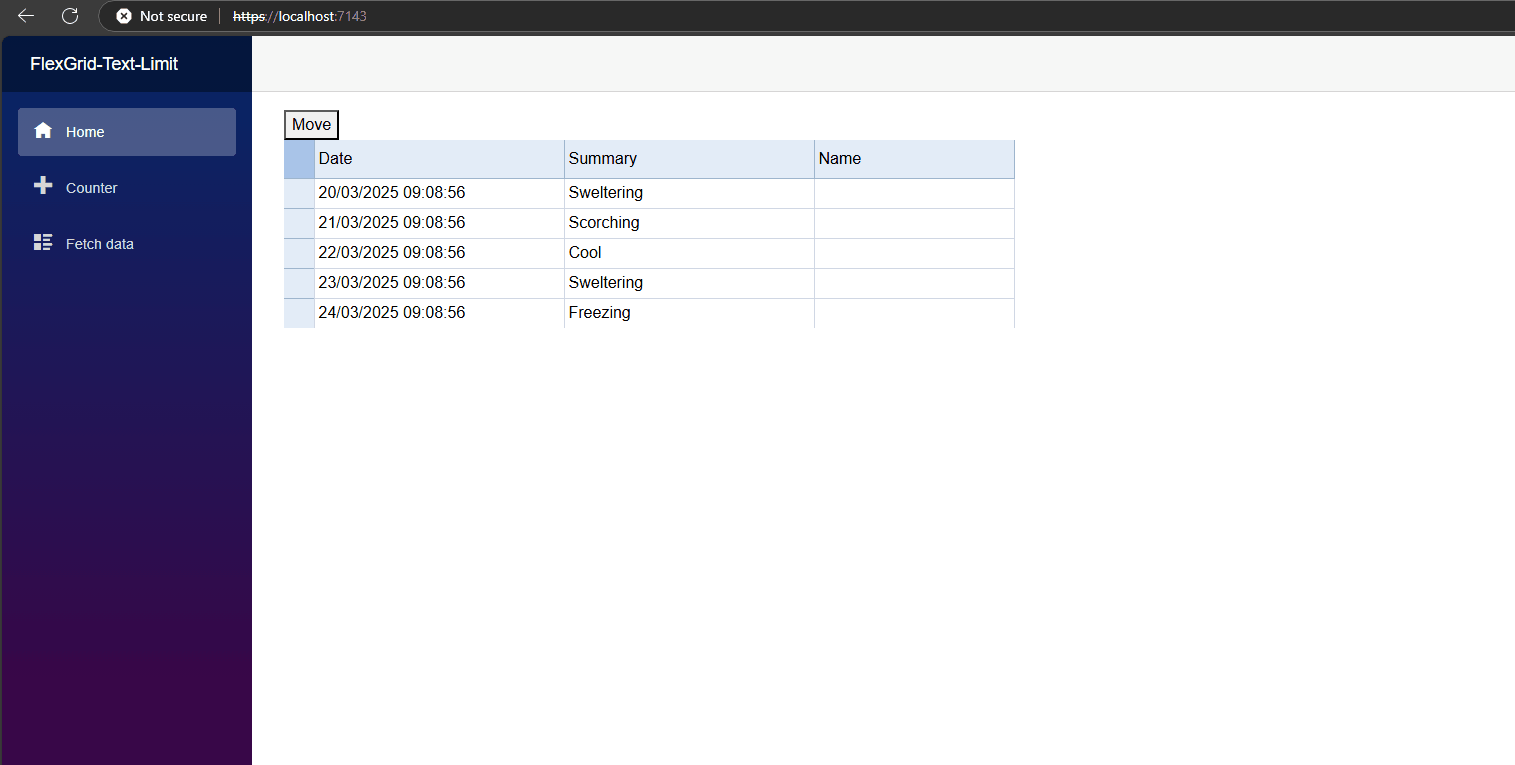Posted 18 March 2025, 2:54 am EST
Hello.
If the cursor is in another location, when you press the move button,
The cursor moves to rows[0][1] and data becomes a block state.
However, if the sursor is currently in rows[0][1], the cursor disappears and the block state also disappears.
And if you click another location in this statue, the existing value in rows[0][1] also disappears.
I would like it to become a block state as if it worked in another location even if the cousor is in rows[0][1].