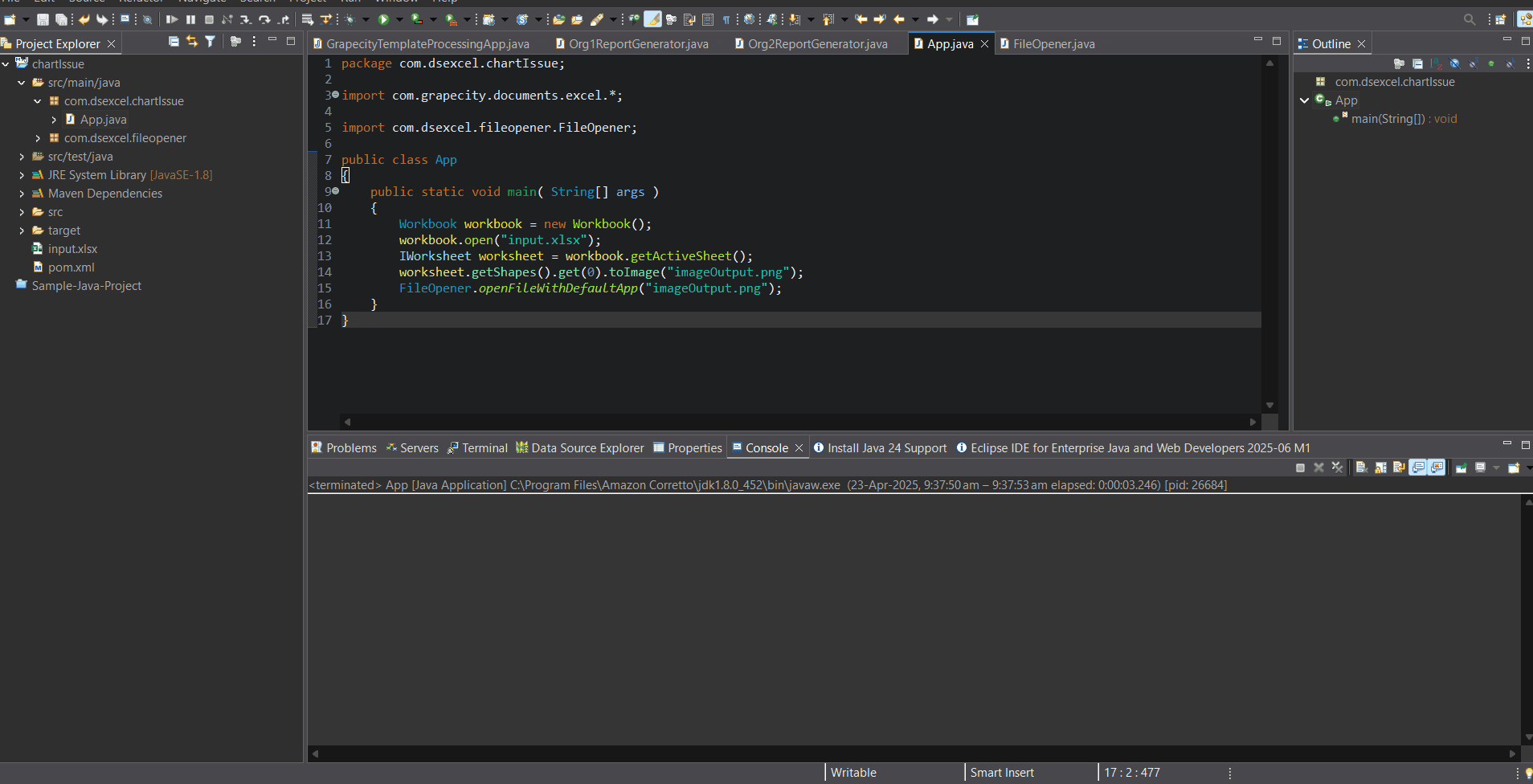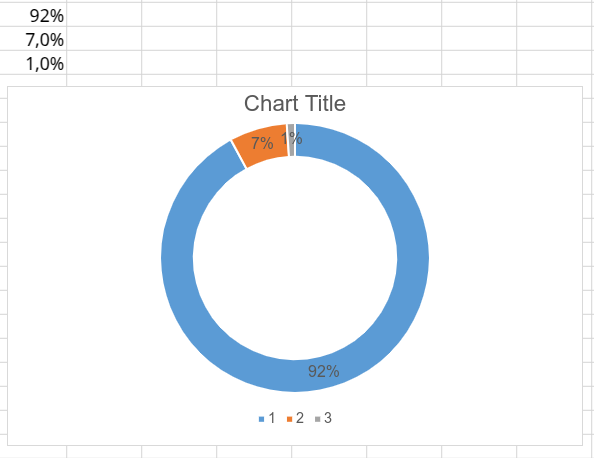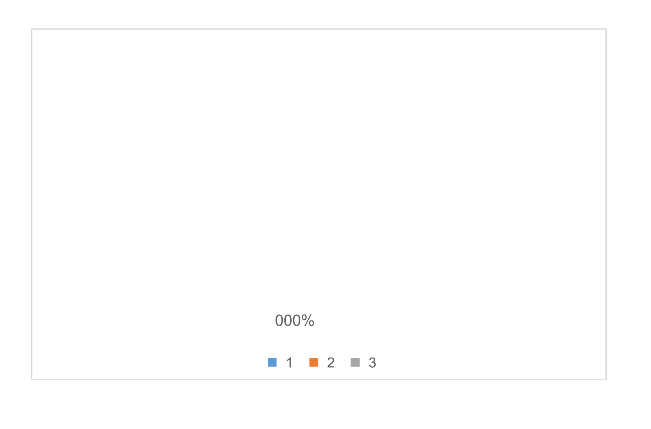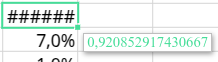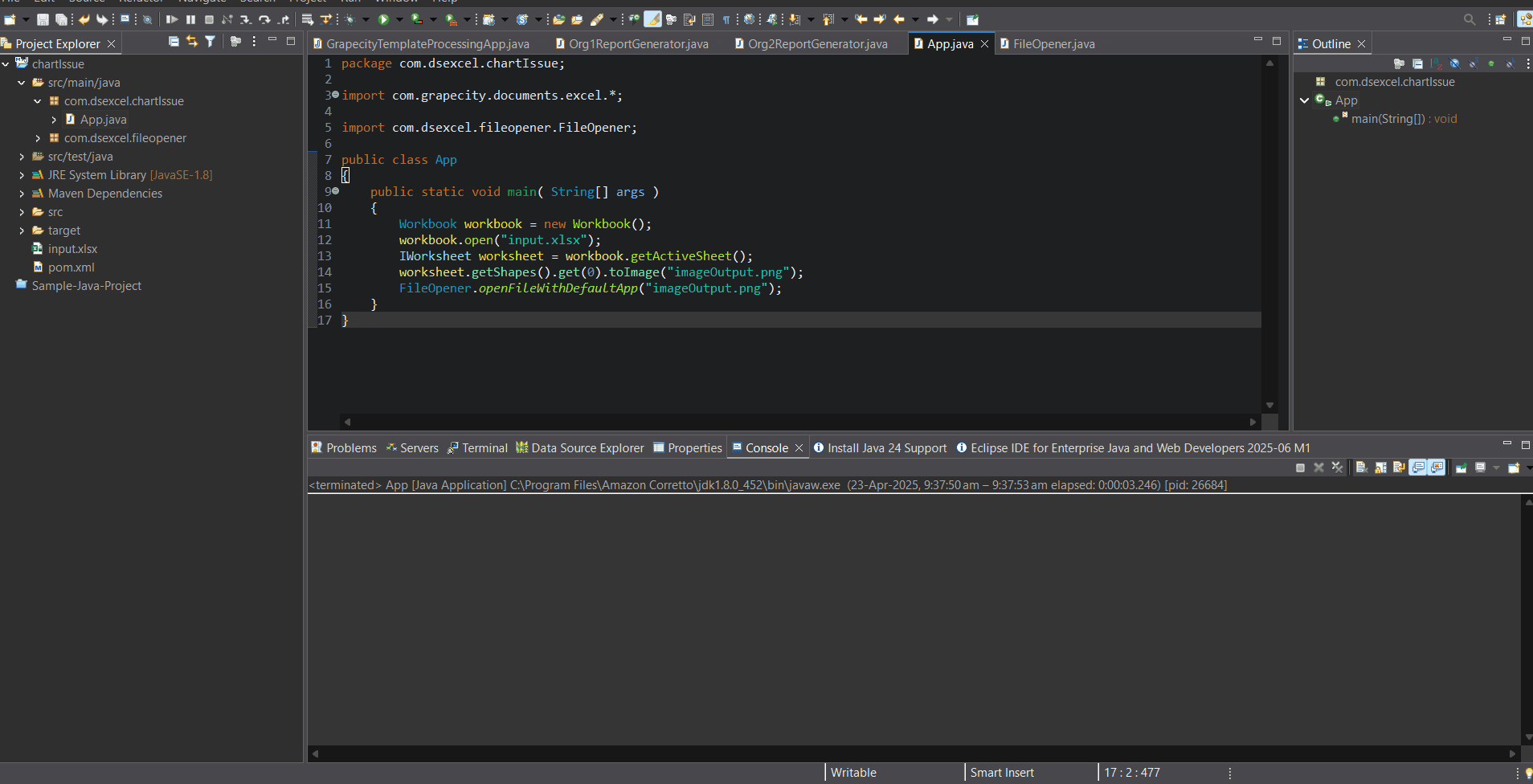Posted 23 April 2025, 8:00 am EST
- Updated 23 April 2025, 8:05 am EST
Hi,
We are not able to replicate the issue you mentioned at our end. As per your license information, we have checked in Version 7 and 8 of DsExcel. Please refer to the attached sample and the screen recording illustrating the same (see below).
Over the past versions, we’ve been actively improving DsExcel’s chart-to-image export functionality. If you’re using an older version, we strongly recommend updating to the latest release to benefit from these improvements.
In case the issue persists in the latest release too, please help us by sharing the following:
- A stripped-down sample replicating the issue. You can also modify the sample attached at bottom.
- The file loaded into DsExcel Workbook.
- System configurations.
Additionally, it seems like the value calculated by the formula is not the exact value like 0.92, instead it is 0.920852917430667, due to which removing the percentage’s default format resulted into the display of ###… in the cell. This is visible when the value does not fit into the cell completely, therefore, the complete value is visible in the tooltip. To display the complete value in the cell itself, please autofit the column.
Please feel free to reach out if you encounter any further issues or require additional guidance.
DsExcel Latest Build Download: https://developer.mescius.com/document-solutions/java-excel-api/download
Regards,
Prabhat Sharma.
chartIssue.zip