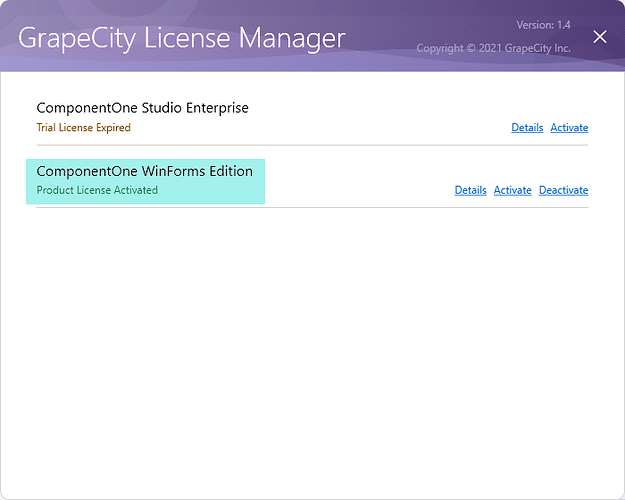Posted 22 October 2021, 10:57 am EST - Updated 3 October 2022, 10:55 pm EST
License problem
Posted by: loic.lucien on 22 October 2021, 10:57 am EST
-
-
Posted 24 October 2021, 11:19 pm EST
Hi,
The evaluation message pop up appears in the following two cases:
- Your system does not have a valid license key for the controls.
- The entries of the licenses.licx file do not match with the controls used in the application.
In your case, it seems that the licenses file either doesn’t exist, contains wrong information, or is not configured correctly.
First, try a full rebuild (Rebuild All from the Visual Studio Build menu). This will usually rebuild the correct licensing resources.The entry for every C1 control used in the application at design time or run time should be present in the licenses.licx file of the project. If you have added controls at runtime, drag and drop the controls on the form to generate their corresponding entries in the licenses.licx file and then you may delete the controls. You can also use the LicxGenerator to generate a licenses.licx file for your application. You can learn more about the same using the below blog post:
https://www.grapecity.com/blogs/licensing-and-licenses-licx-file-licxgenerator-toolRegards,
Prabhat Sharma. -
Posted 5 November 2021, 6:24 pm EST
We had the same problem yesterday. In our case copying the licences.licx of the controls project to the starting project made the popup go away.