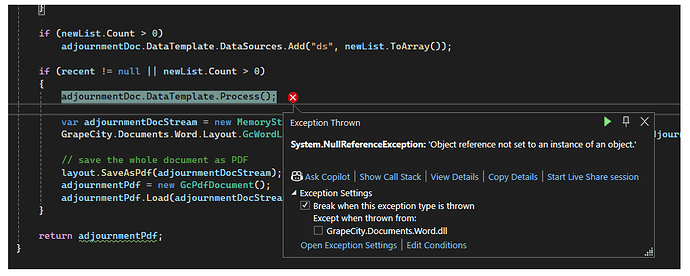Posted 3 July 2025, 3:06 pm EST - Updated 3 July 2025, 3:11 pm EST
We are using
<PackageReference Include="GrapeCity.Documents.Imaging" Version="6.2.5" />
<PackageReference Include="GrapeCity.Documents.Pdf" Version="6.2.5" />
<PackageReference Include="GrapeCity.Documents.Word" Version="6.2.5" />
<PackageReference Include="GrapeCity.Documents.Word.Layout" Version="6.2.5" />in our Azure Function.
While running in local machine and tracing it, we have to manipulate a WORD file and for generating a PDF file based on WORD document, we get the image null exception error.
This doesn’t happen in our colleague machine, but it happens in my machine with the same code.