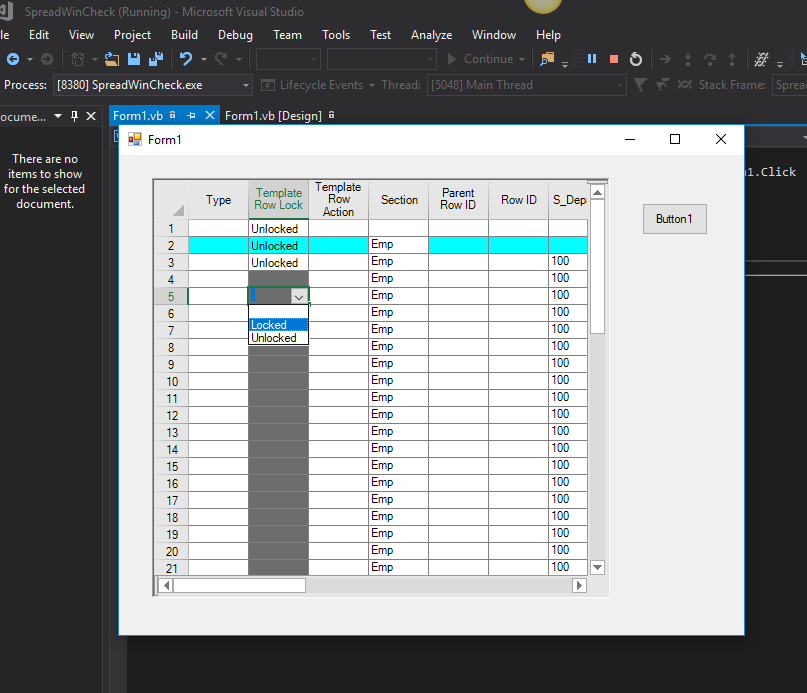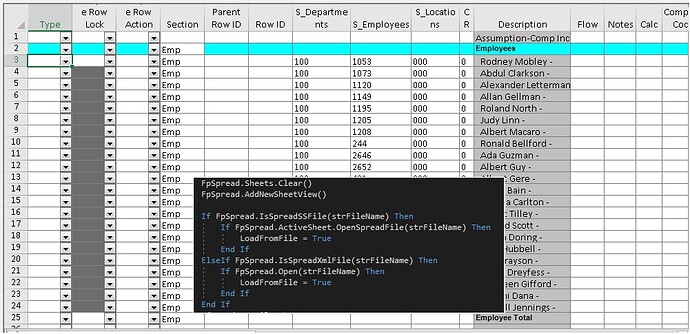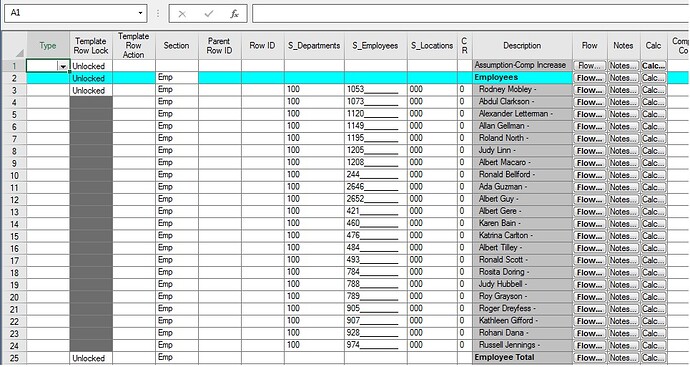Posted 15 February 2019, 4:19 pm EST
I have a spread file saved from the Com 8 version of Spread.
When I open it with the designer overall looks correct Buttons where they should be, percent cell types have the correct look, combo boxes have the lists.
When I open it in VB.Net using the OpenSpreadFile it is missing the buttons that are in the spread as well as the combo boxes don’t seem to have their lists, percent cell types seem to be lost as well.
I am currently using the trial version to do some proof of concept for the company… Could these missing items be related to that?
Attached is the sample spread file Saved from Com it is just from our demo data not real stuff ![]()
Thanks for any guidance,
Kevin