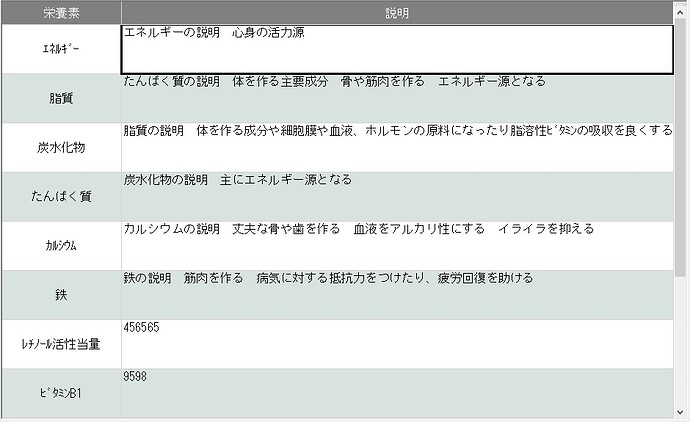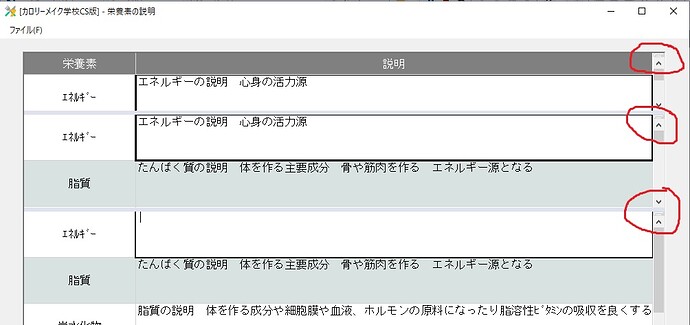Posted 22 May 2019, 3:57 am EST - Updated 30 September 2022, 1:53 pm EST
How to avoid creating additional scrolls automatically in the spread?
Posted by: hungvv on 22 May 2019, 3:57 am EST
-
-
Posted 23 May 2019, 7:36 am EST
Hello,
I am not able to reproduce the issue with the attached sample. Could you please check at your end with the same.
If the issue is not reproducible with the attached sample, could you please modify the attached sample so that I can replicate the issue at my end.
This will be very helpful for us.
Thanks.
WindowsFormsApp42.zip -
Posted 27 May 2019, 4:56 am EST
Hello,
You can set the following properties to avoid these scrollbars:
fpSpread1.ColumnSplitBoxPolicy = FarPoint.Win.Spread.SplitBoxPolicy.Never; fpSpread1.RowSplitBoxPolicy = FarPoint.Win.Spread.SplitBoxPolicy.Never;Hope it helps.
Thanks.
-
Posted 27 May 2019, 11:48 pm EST
Hi Mohitg,
Thank you very much.