Posted 16 July 2025, 4:50 am EST - Updated 16 July 2025, 5:11 am EST
As attached, the license does not appear in the GrapeCity License Manager, so I cannot activate the license even though I have the product key. Because I installed Infragistics Windows Forms and Spread Studio 8 should appear normally.
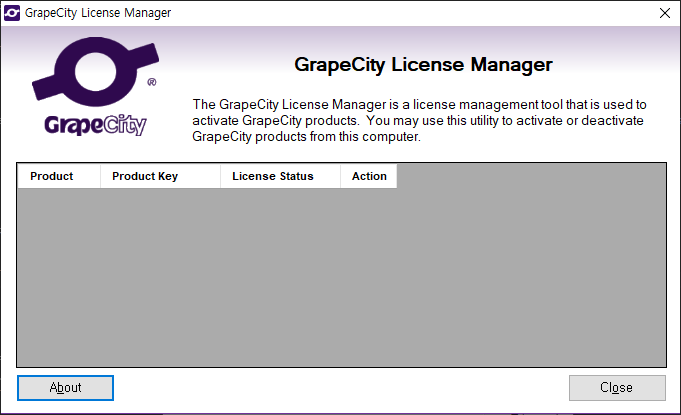
As a side note, when I run my project in Visual Studio, a pop-up like the attached one appears and an LC.exe error occurs. If the license issue above is resolved and I can successfully activate the license, then this problem will be solved, right?
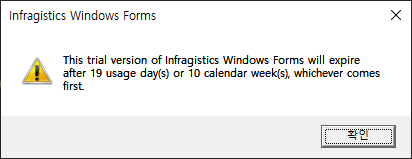
I’d already tried
GrapeCity.LicenseManager.exe /Activate /Product:“Spread Studio 8” /ProductKey:… /UserName:… /CompanyName:“…” /Email:…
this command, but it’s not work

