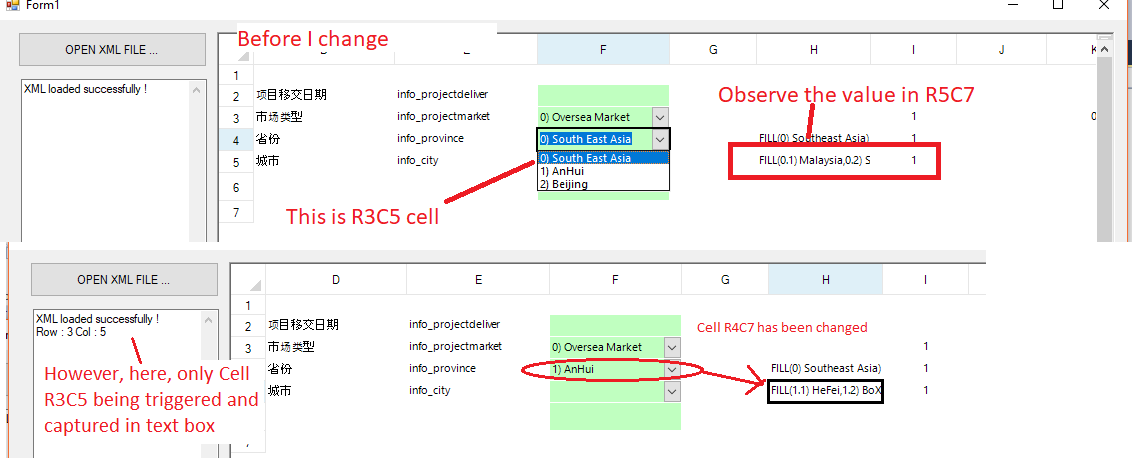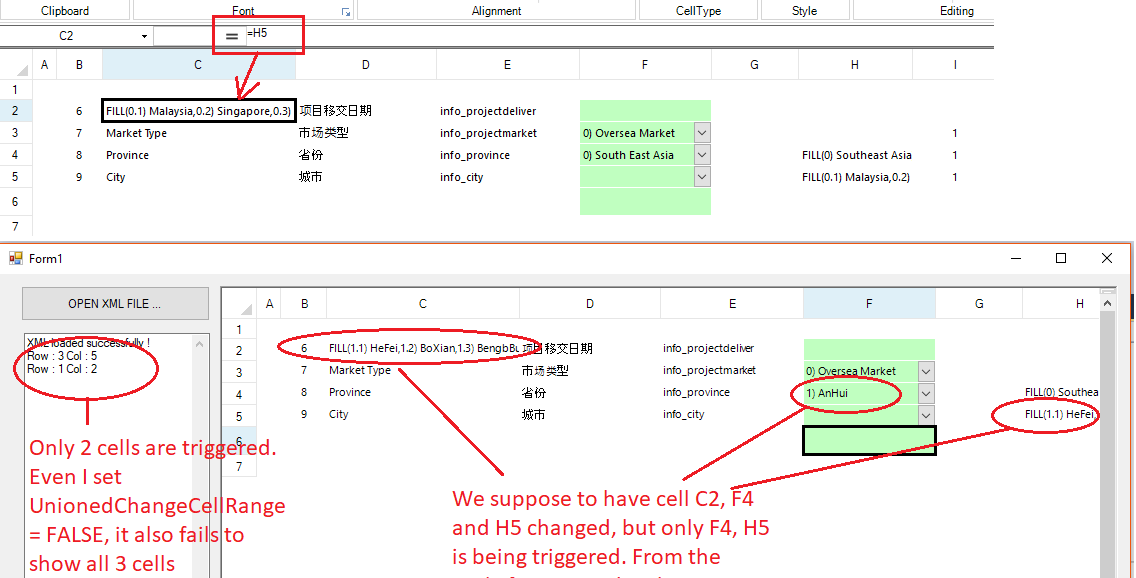Posted 23 November 2018, 3:24 am EST
Hi,
Please refer to case 267418
The issues have been sent for quite some days and I only receive a system notice that the e-mail has been received with above tracking number.
The codes I wrote in the example :
Dim m_model As FarPoint.Win.Spread.Model.DefaultSheetDataModel
m_model = FpSpread1.Sheets(0).Models.Data
m_model.UnionedChangeCellRange = False
FpSpread1.Sheets(0).Models.Data = m_model
AddHandler FpSpread1.Sheets(0).Models.Data.Changed, AddressOf auto_modelchange
Then I create a function to show the cells being processed as following :
Private Sub auto_modelchange(sender As Object, e As FarPoint.Win.Spread.Model.SheetDataModelEventArgs)
TextBox1.Text = TextBox1.Text + Chr(13) + Chr(10) + "Row : " + e.Row.ToString.Trim + " Col : " + e.Column.ToString.Trim
End Sub
The outcome is, only the single affected cell is reflected in the text box
I am aware SP12 is going to be published and may this is a bug, wonder if it is possible to include in as I suppose this is quite a critical one.
I have attached the sample VB.net project and the XML which I designed using latest spread for window V11.45
Thanks
Regards
Raymond