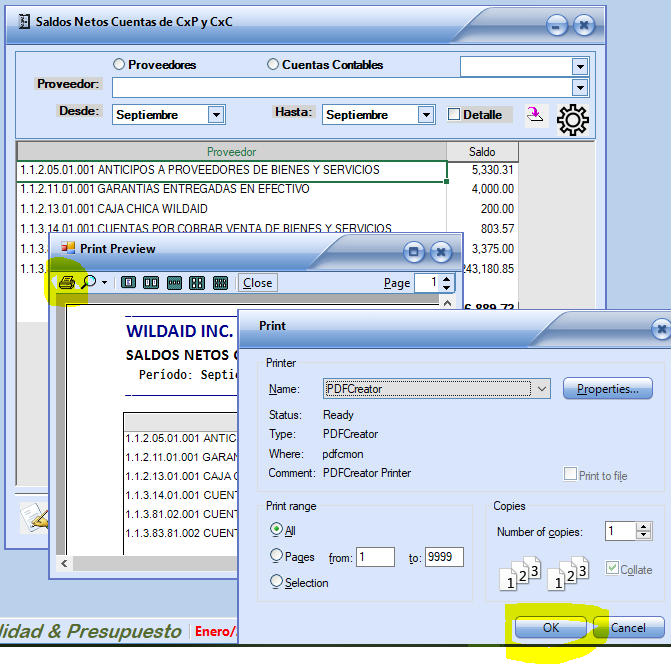Posted 27 September 2019, 6:33 pm EST - Updated 30 September 2022, 1:45 pm EST
Hi:
I have an application in C # VS 2019 and I use the Spread.NET for windows Forms v12.45.20193.0. To print a spread sheet I use the following code:
fpSpread.ActiveSheet.ZoomFactor = (float)nupZoom.Value; //1 fpSpread.ActiveSheet.PrintInfo.ShowColumnHeaders = true; fpSpread.ActiveSheet.PrintInfo.ShowRowHeaders = false; fpSpread.ActiveSheet.PrintInfo.ShowGrid = true; fpSpread.ActiveSheet.PrintInfo.ShowBorder = true; fpSpread.ActiveSheet.PrintInfo.ShowShadows = true; fpSpread.ActiveSheet.PrintInfo.ShowColor = true; fpSpread.ActiveSheet.PrintInfo.UseMax = false; fpSpread.ActiveSheet.PrintInfo.BestFitCols = false; fpSpread.ActiveSheet.PrintInfo.ShowPrintDialog = true; fpSpread.ActiveSheet.PrintInfo.PrintType = FarPoint.Win.Spread.PrintType.PageRange; fpSpread.ActiveSheet.PrintInfo.PageStart =1; fpSpread.ActiveSheet.PrintInfo.PageEnd = 1; fpSpread.Sheets[0].PrintInfo.Orientation = FarPoint.Win.Spread.PrintOrientation.Portrait; fpSpread.ActiveSheet.PrintInfo.Preview = true; fpSpread.ActiveSheet.PrintInfo.UseSmartPrint = true; fpSpread.PrintSheet(0);
The application runs in Windows 10.
But when you click on the “OK” button of the windows print manager, it does not print anything.
If I run the application with source code with the IDE of VS 2019 … if it prints.
Does not include the printer, this happens with anyone. What is happening?