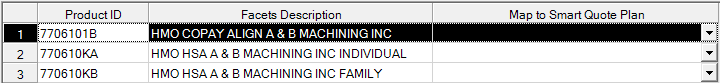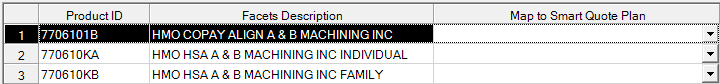Posted 19 February 2019, 6:44 pm EST - Updated 30 September 2022, 1:59 pm EST
We have a grid with OperationMode set to “RowMode”.
As expected, when you click in a row, the row’s background color becomes black and the foreground color becomes white (ie. inverted; the exact colors are unimportant).
As expected, the current cell that has focus shows as “unselected” (white backcolor, black forecolor).
Only one column is editable, all other columns are locked.
QUESTIONS:
Can we prevent the locked cells from changing to the “unselected” appearance?
Can we prevent focus from moving to any locked cell?
What we are looking for is the grid row to be selected with only the editable cell able to receive focus and display with the “unselected” colors.
The “Undesirable” image shows what we don’t want to happen when clicking in a cell in the first column. The “Desired” image shows what we want the grid to look like, no matter which column we click in.
Thanks.
– Paul