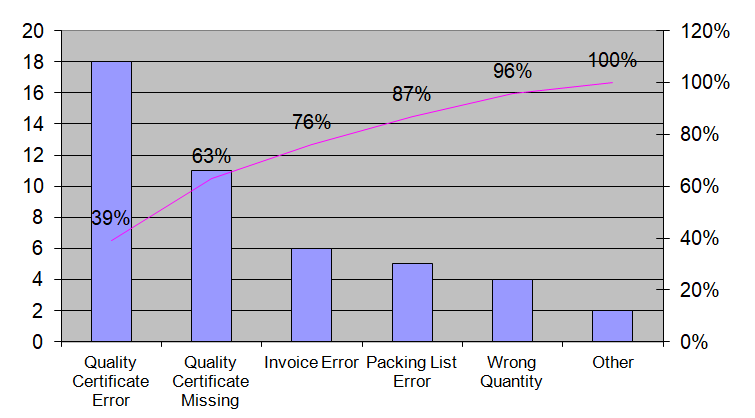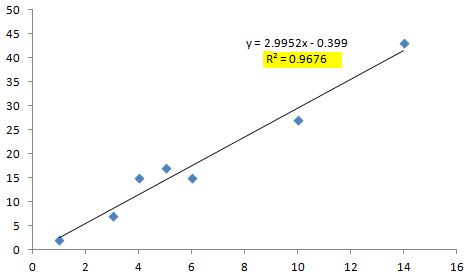Posted 21 November 2019, 3:45 am EST
Hi ,
I’m development using spread 11 ( .net spread-winforms ) to build quanlity control charts ( ex : x-bar chart , s-chart , u-chart , p-chart , np-chart , Xbar-R chart , Xbar-S chart , R chart…) .
How to implement quanlity control charts on spread 11 ? Please help me.
Thanks.