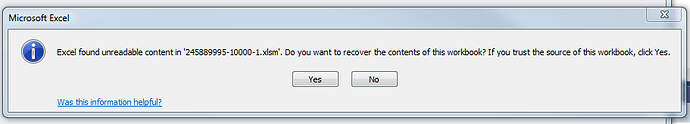Posted 8 September 2017, 3:23 pm EST
Hi,
We are using Spread Window Forms for Excel support.
We have to design application to support for .xlsx and .xlsm(Macro Enabled).
Does this Spread supports for .xlsm support or not?
If supports .xlsm could you tell me how to get List of macros from Excel workbook using spread?
Thanks,
Srikanth