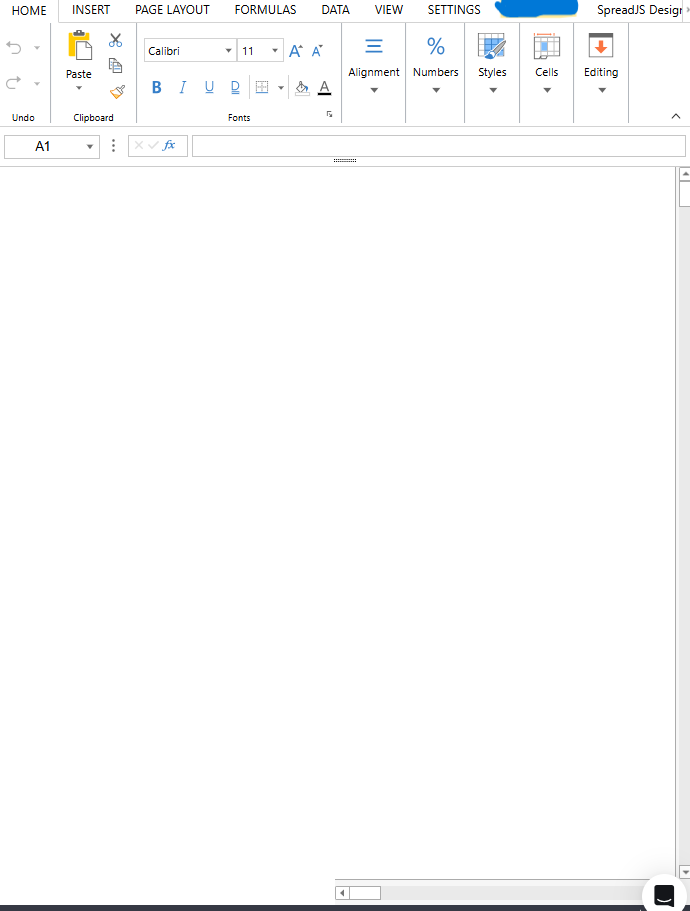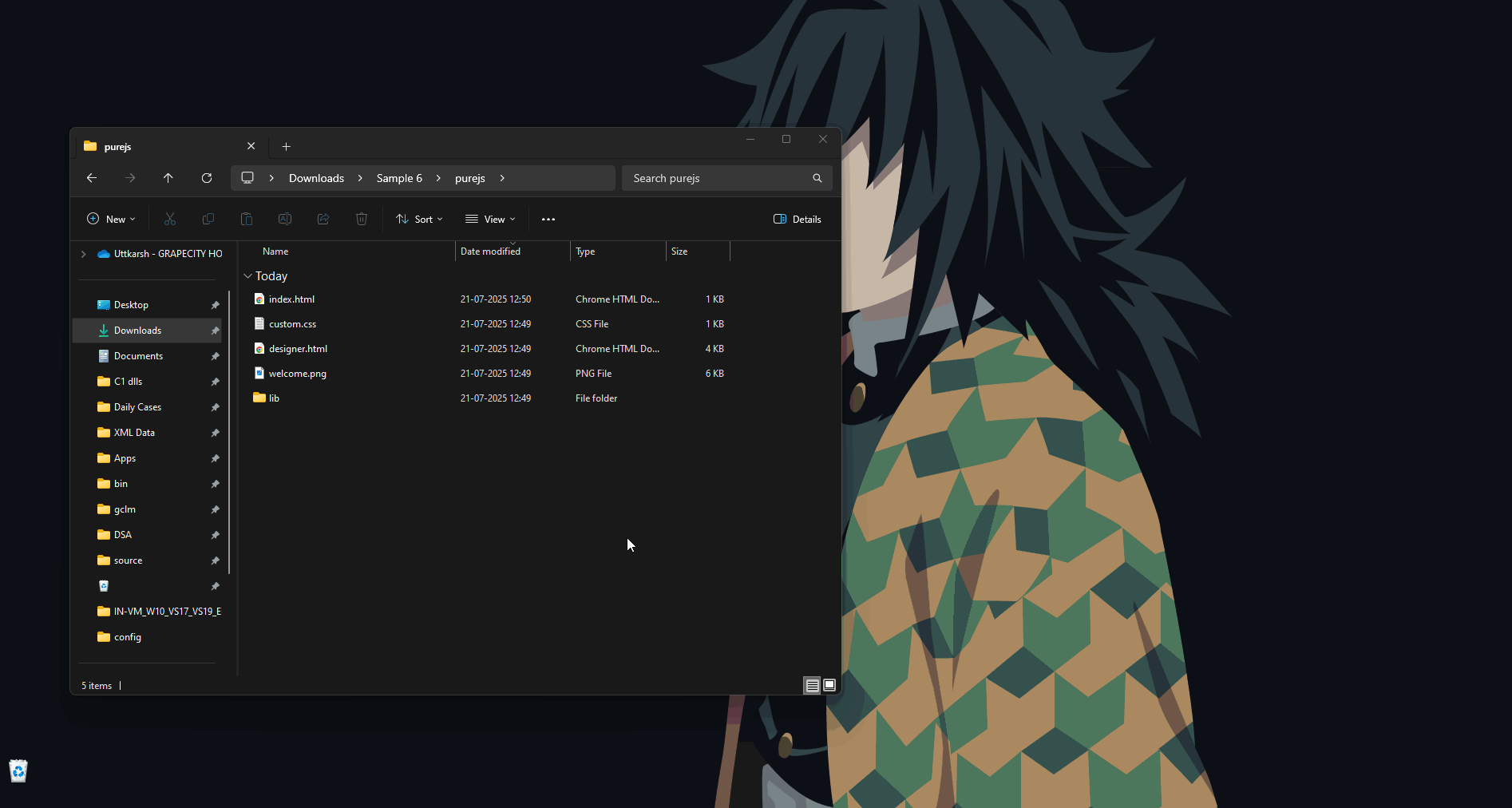Posted 18 July 2025, 2:47 am EST
Hi,
SpreadJS is a JavaScript-based application, and JavaScript does not provide a direct event or API to detect when a web application crashes or becomes unresponsive due to resource limitations such as RAM exhaustion.
However, you can consider using the PerformanceObserver API to monitor performance-related events:
https://developer.mozilla.org/en-US/docs/Web/API/PerformanceObserver
This can help detect when the main thread is blocked for extended periods, typically due to high memory or CPU usage.
Please note that the Designer Component itself is not wrapped in an
<iframe>
. If you’re using it inside one, that might affect performance or behavior.
Performance can also vary significantly based on several factors, including:
SpreadJS version
Browser and browser version
Operating system
Memory allocation (RAM)
Processor specifications
To help us investigate the issue further, could you please provide the sample and file where you’re experiencing the problem? This will allow us to reproduce the issue and assist you more effectively.
Additionally, please share the following details:
Operating System informatio
Memory (RAM) allocation
Browser name and version
Processor details
A sample that replicates the issue
We look forward to hearing from you. If your sample or file contains confidential information, you can submit it securely through our private support portal: https://developer.mescius.com/my-account/my-support
Best regards,
Ankit