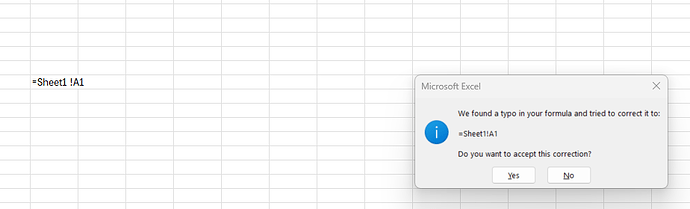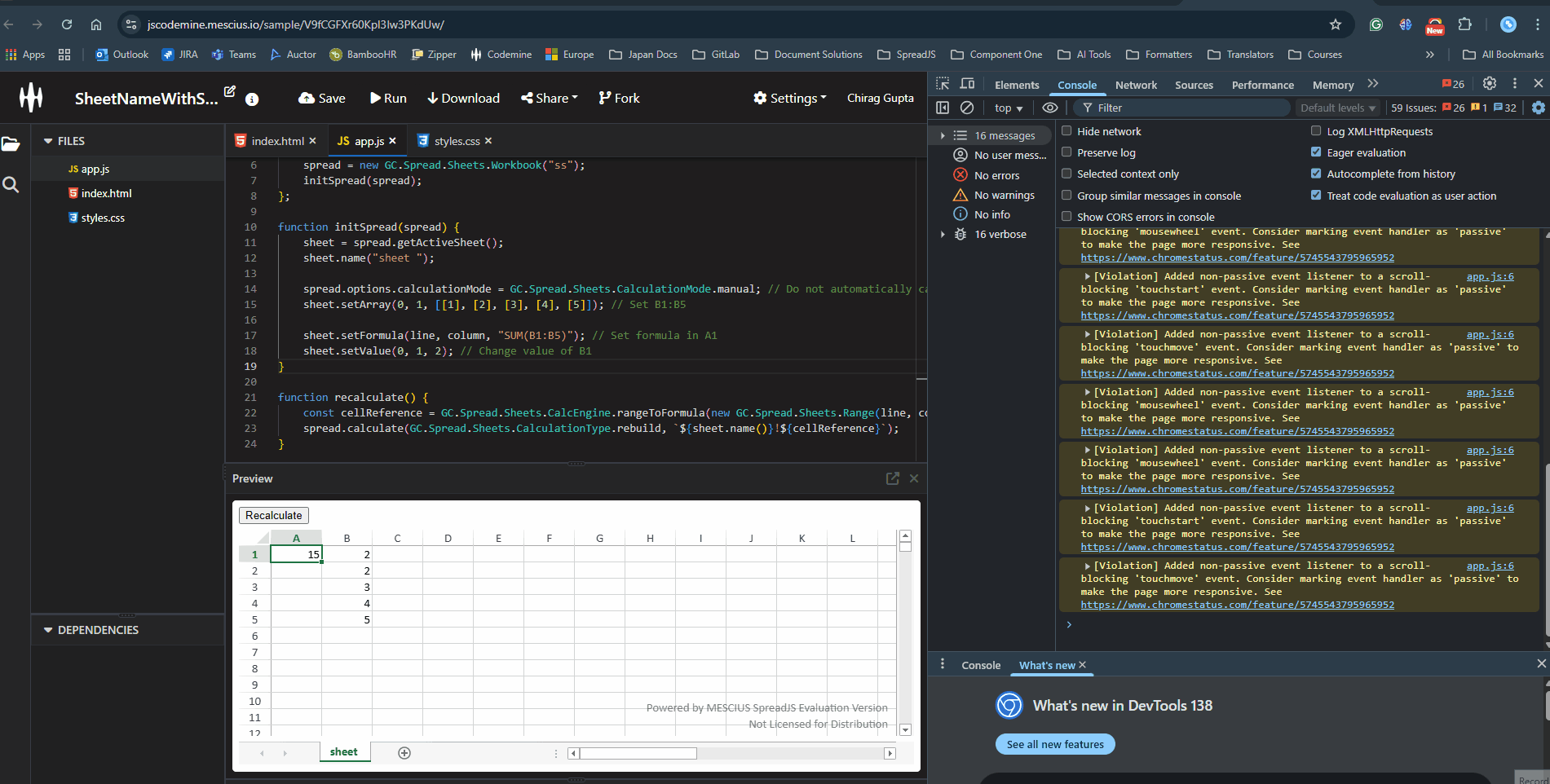Posted 15 July 2025, 7:33 am EST
Hello, I’m trying to use calculate to recalculate cells individually in my spread, but when the sheet name has a blank space in the name like ("Sheet1 "), the calculation ends up generating an error, how can I get around this?
Angular 16
spread 18.0.7
const cellReference = GC.Spread.Sheets.CalcEngine.rangeToFormula(new GC.Spread.Sheets.Range(line, column, 1, 1));
this.workbook.calculate(GC.Spread.Sheets.CalculationType.rebuild, `${sheet.name()}!${cellReference}`);error:
ERROR Error: Uncaught (in promise): TypeError: Cannot read properties of undefined (reading ‘c3n’)
TypeError: Cannot read properties of undefined (reading ‘c3n’)
at e.calculate (gc.spread.sheets.all.min.js:1068:1269771)