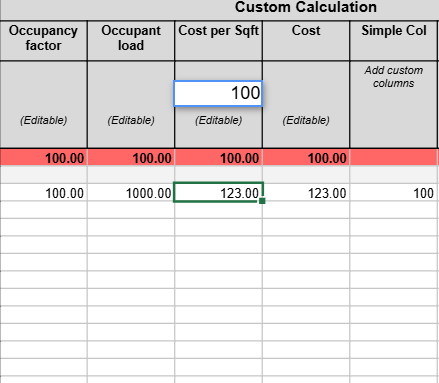Posted 27 June 2025, 1:55 am EST
Hi team,
We’ve run into a UI issue in SpreadJS where the cell editor input box appears at a different location than the actual cell being edited.
Issue Description:
When editing multiple cells in quick succession, the editor sometimes becomes visually misaligned.
Specifically:
- I type a value in a cell.
- Before pressing Enter, I press an arrow key (e.g., Right arrow key) to shift focus to the next cell. Then I immediately start typing again.
- At this point, the editor box appears in the different position, even though the green selection border and the edited value go into the correct new cell.
Screenshot is attached to illustrate the mismatch.
We are using [SpreadJS version 17.1.10].
Is this a known issue, or do we need to handle some refresh logic manually when navigating with arrow keys during editing?
Thanks in advance!
Kavan