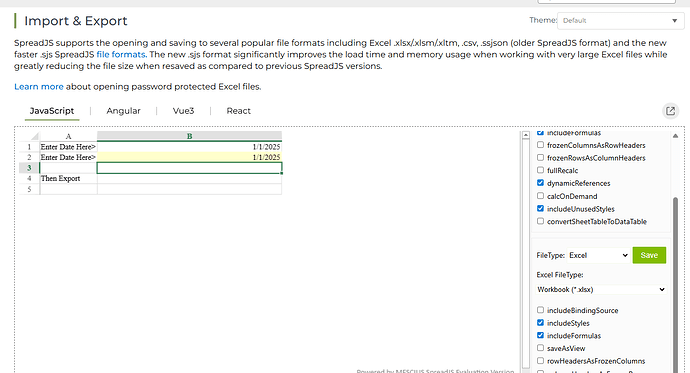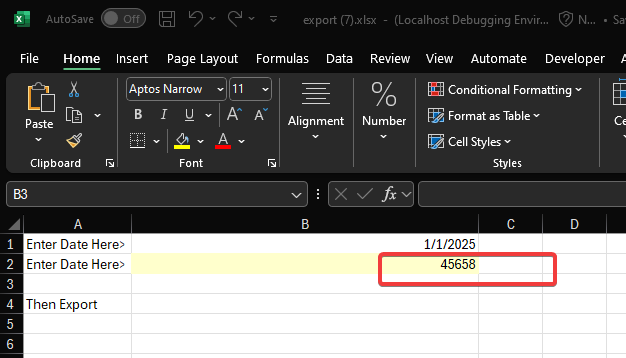Posted 24 July 2025, 10:54 am EST
When a user enters a datetime into a cell formatted as general, it is correcly formatted as a date time - can use month, day, year function on the date time value.
When the workbook is saved back to the server, the cell now has a integer value (date) or a decimal value (datetime). Is there a way to persist the format the way Excel does?
Thanks,
Dean