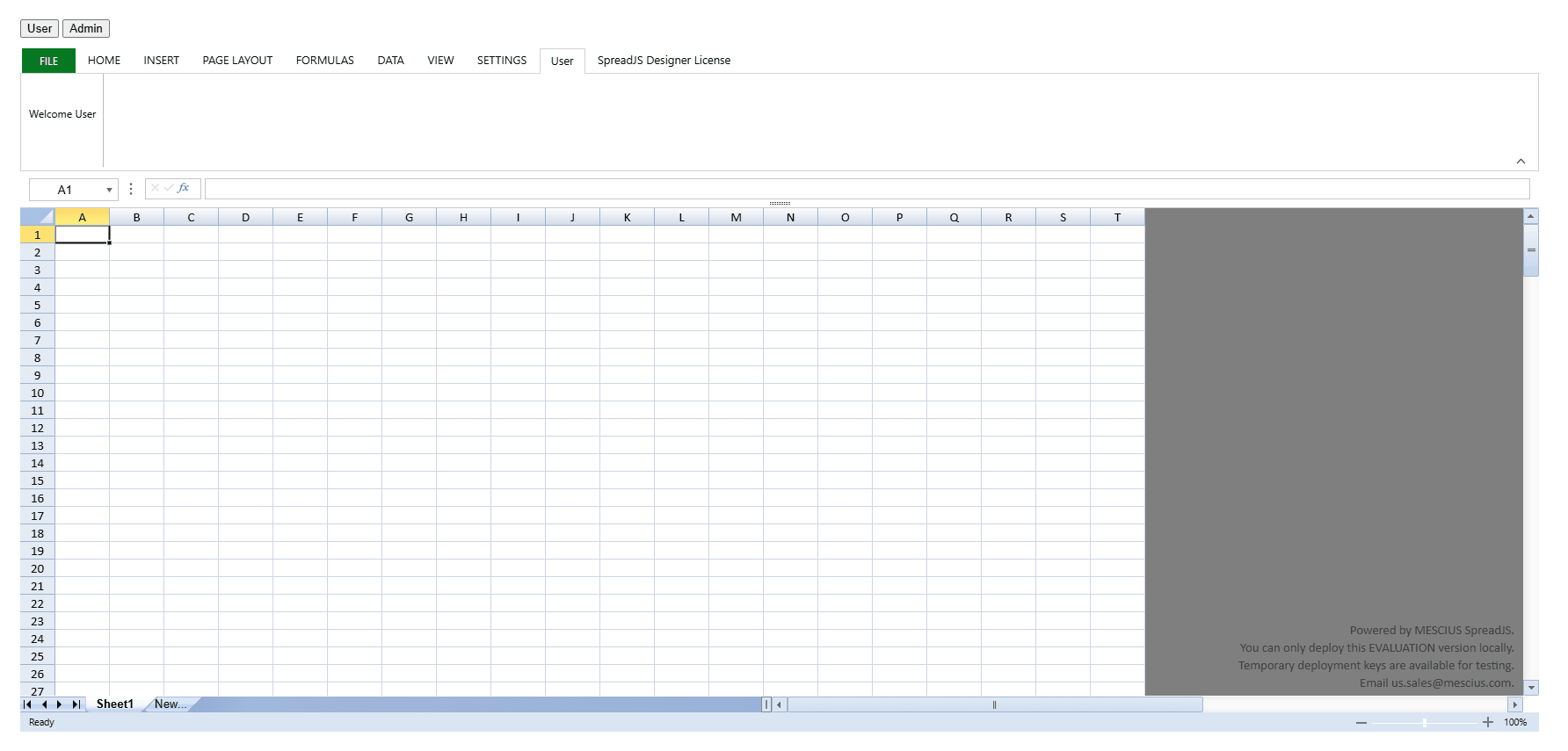Posted 7 April 2025, 6:45 am EST - Updated 8 April 2025, 5:36 am EST
Hi!
Do I have a way to update ribbon without reset all config for designer?
I have SPA, and to different routes, depending on which there should be different tabs in designer ribbon.
For example for /user route we should see the user tab added to ribbon, and for /admin route we should see admin tab added to ribbon.
So it’s like for /user it is defaultConfig.ribbon + userTab, and for /admin it is defaultConfig.ribbon + adminTab.
Now i do it through designer.setConfig(newConfig), but it affects to many things including rerendering File Menu (with my custom components, which asynchronously loads data, so they always run request to server on each ribbon update)