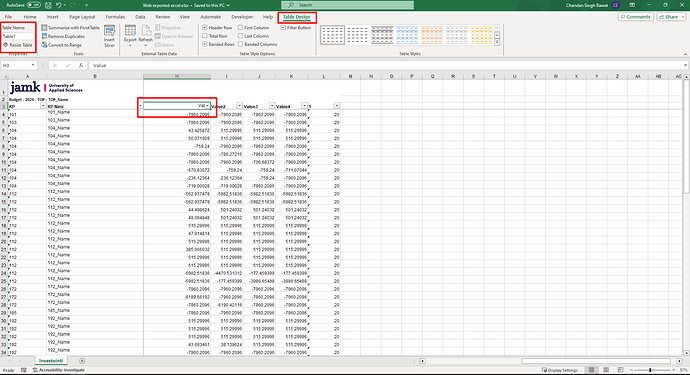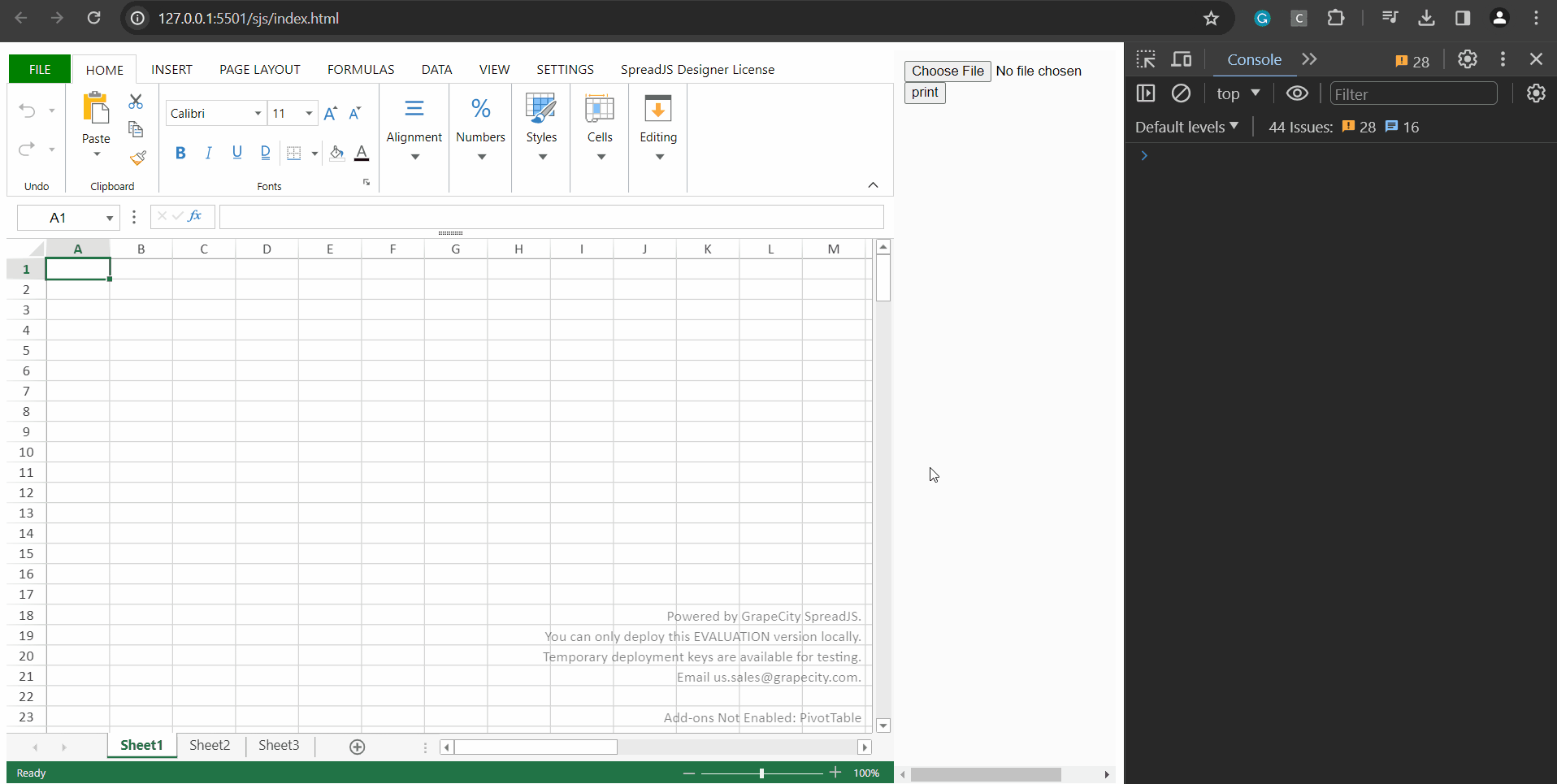Posted 1 February 2024, 3:05 am EST
- Updated 1 February 2024, 3:10 am EST
Hi,
Thank you for sharing the xlsx files and images with us.
After investigating the issue, we found that the issue occurs because the xlsx file “Web exported excel.xlsx” contains a table, and cell H4 is the table header cell(web_excel_table.png). It is important to note that the table header cell values can only be static values. It can not be a formula that is dynamic in nature. That is why the formula result is not applied. So, the mentioned behavior is expected.
However, in the xlsx file “desktop exported excel.xlsx”, there is no table, and cell H4 is not a table header cell. That is why the formula result is applied properly and there are no issues.
Additionally, if you want to remove the table and keep its content on the sheet in SpreadJS, you can use the remove() method of the TableManager class. Please refer to https://developer.mescius.com/spreadjs/api/v17/classes/GC.Spread.Sheets.Tables.TableManager#remove for more information.
Also, we set the formula “=SUM(13, 4)” in cell L4 in the “Web exported excel.xlsx” file in SpreadJS, exported it to xlsx file, and opened the exported xlsx file in MS Excel. The formula was working correctly in SpreadJS and MS Excel without any issues. Please refer to the attached GIF.
We hope the above explanation resolves your issue. If you still face the issue, kindly let us know and explain the issue in more detail that you are facing.
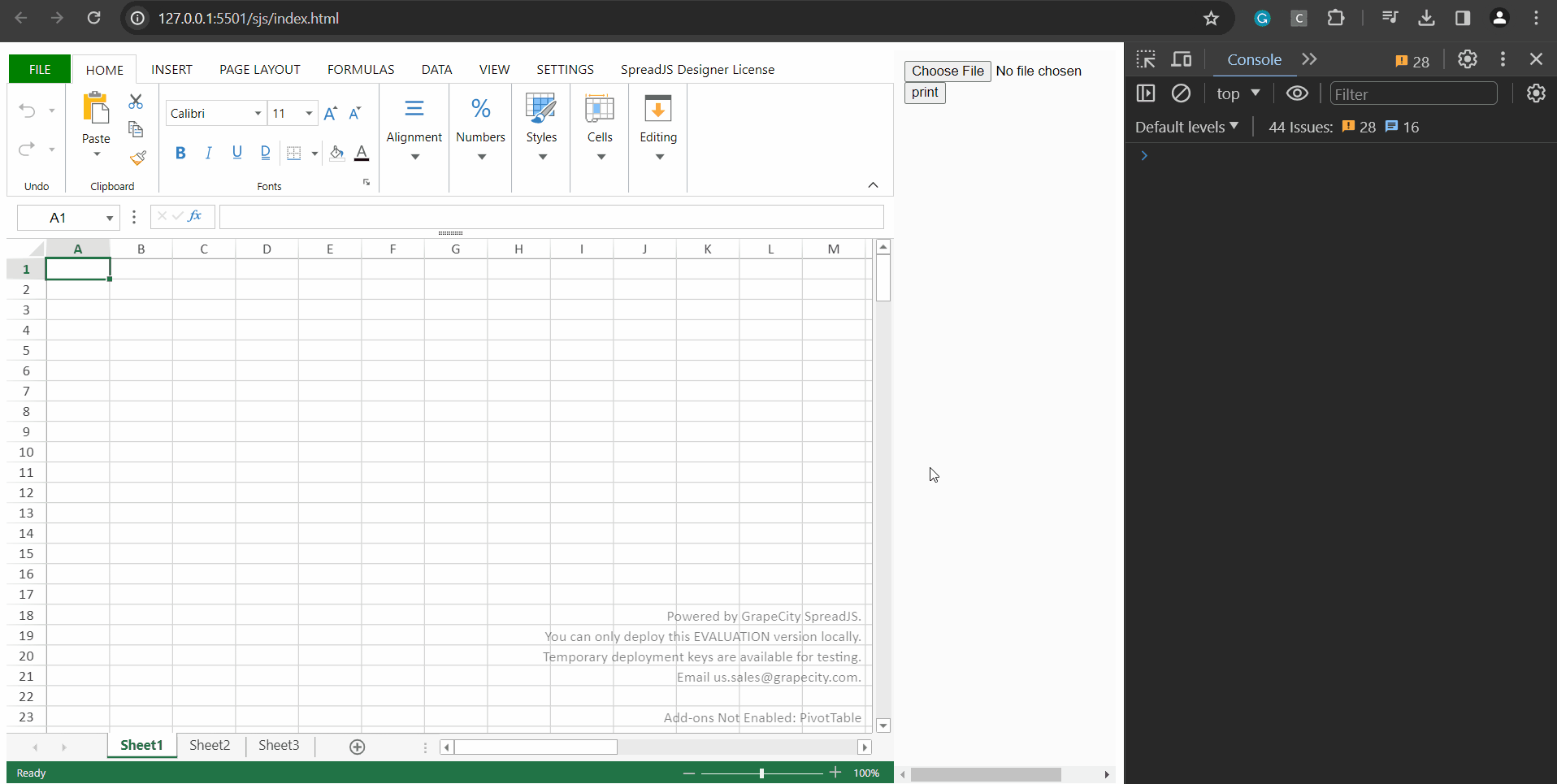
Regards