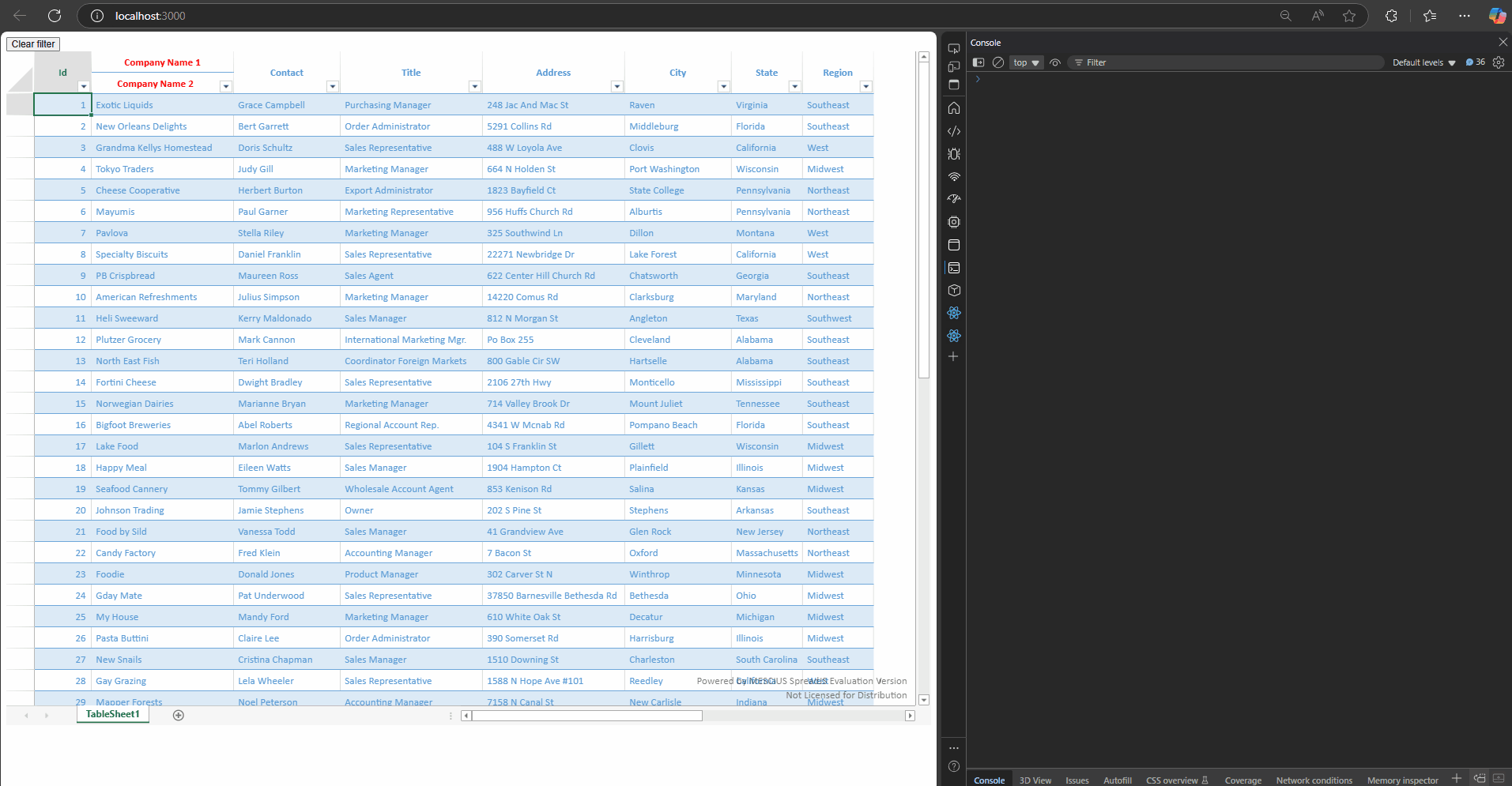Posted 17 March 2025, 8:35 am EST
- Updated 17 March 2025, 8:40 am EST
Hi,
Currently, sorting and filtering programmatically are not supported in TableSheet. This feature is already in our product backlog with the internal track ID “SJS-24759”. I will update you as soon as there is any information.
Regarding “Do I still need to call sheet.setDataView(view) to reset the filter?” – Yes, you may need to use this as a workaround to reset the filter.
Regarding “Is there a way to check if TableSheet is being filtered?” – You can track filtering actions in TableSheet using the filterTextSelectAction and filterByCondition commands via the CommandManager. These commands are triggered internally whenever a filtering operation is performed on the TableSheet.
To detect when a filter is applied, you can add a listener to the CommandManager as shown below:
spread.commandManager().addListener('appListener', (args) => {
if (args.command.cmd === "filterTextSelectAction" || args.command.cmd === "filterByCondition") {
console.log("TableSheet filtered!");
}
});
How It Works:
- The CommandManager listens for filter-related actions.
- If the command matches “filterTextSelectAction” or “filterByCondition”, it logs a message indicating that filtering has been applied.
Please refer to the attached GIF and sample for further reference.
Gif: 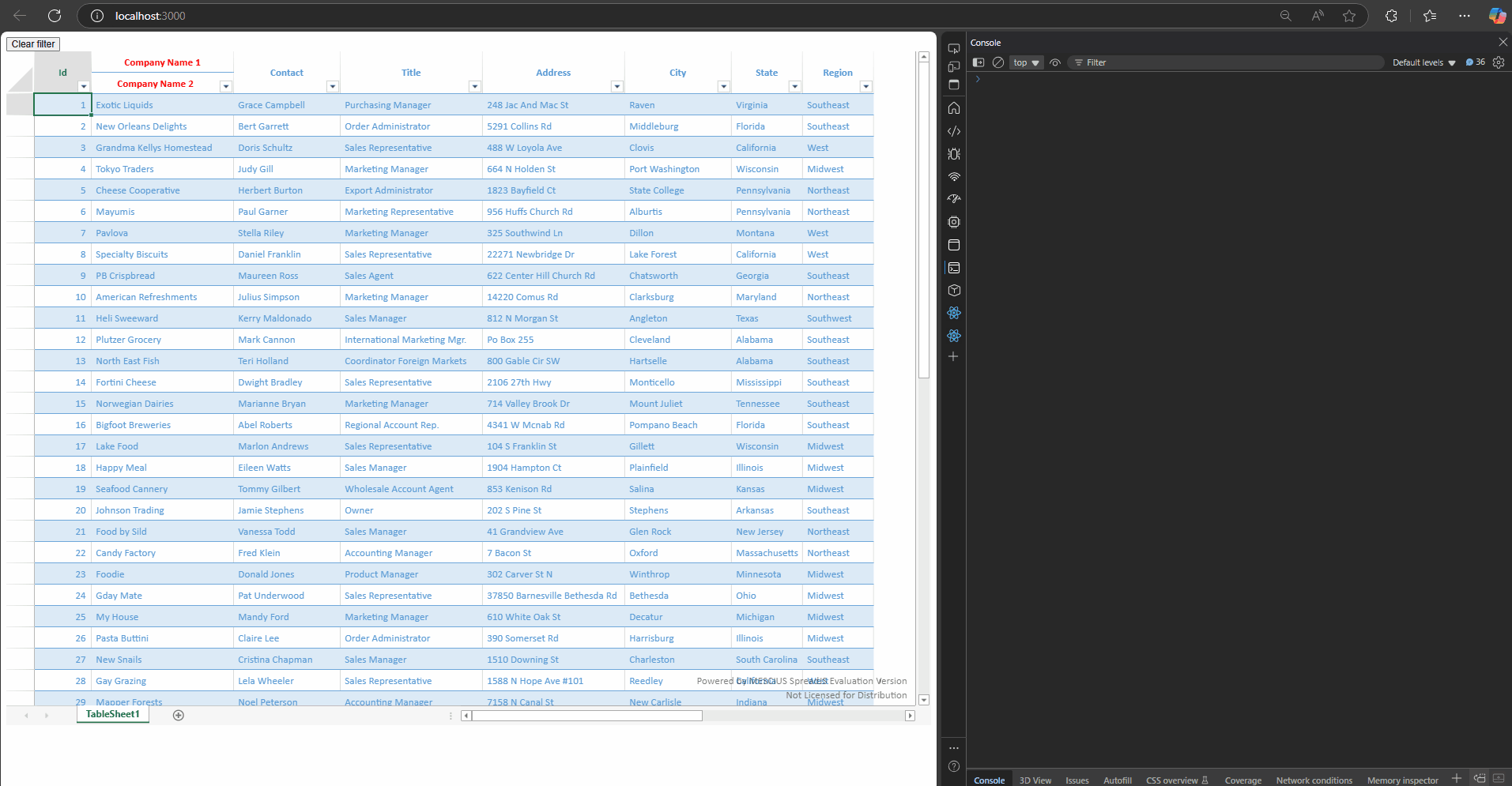
Sample: clear_table_sheet_filter.zip
Best regards,
Priyam