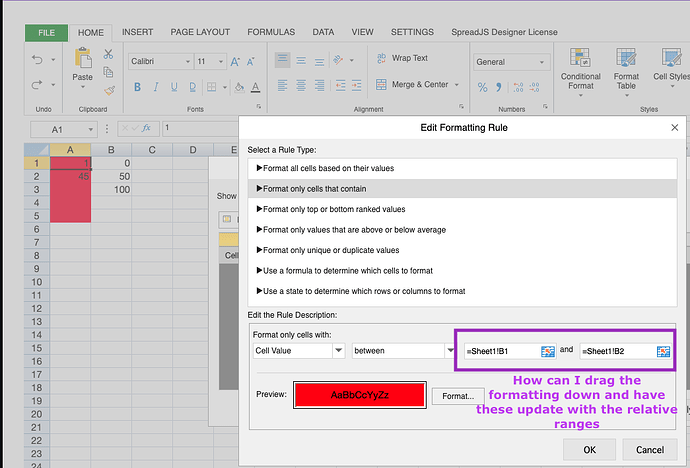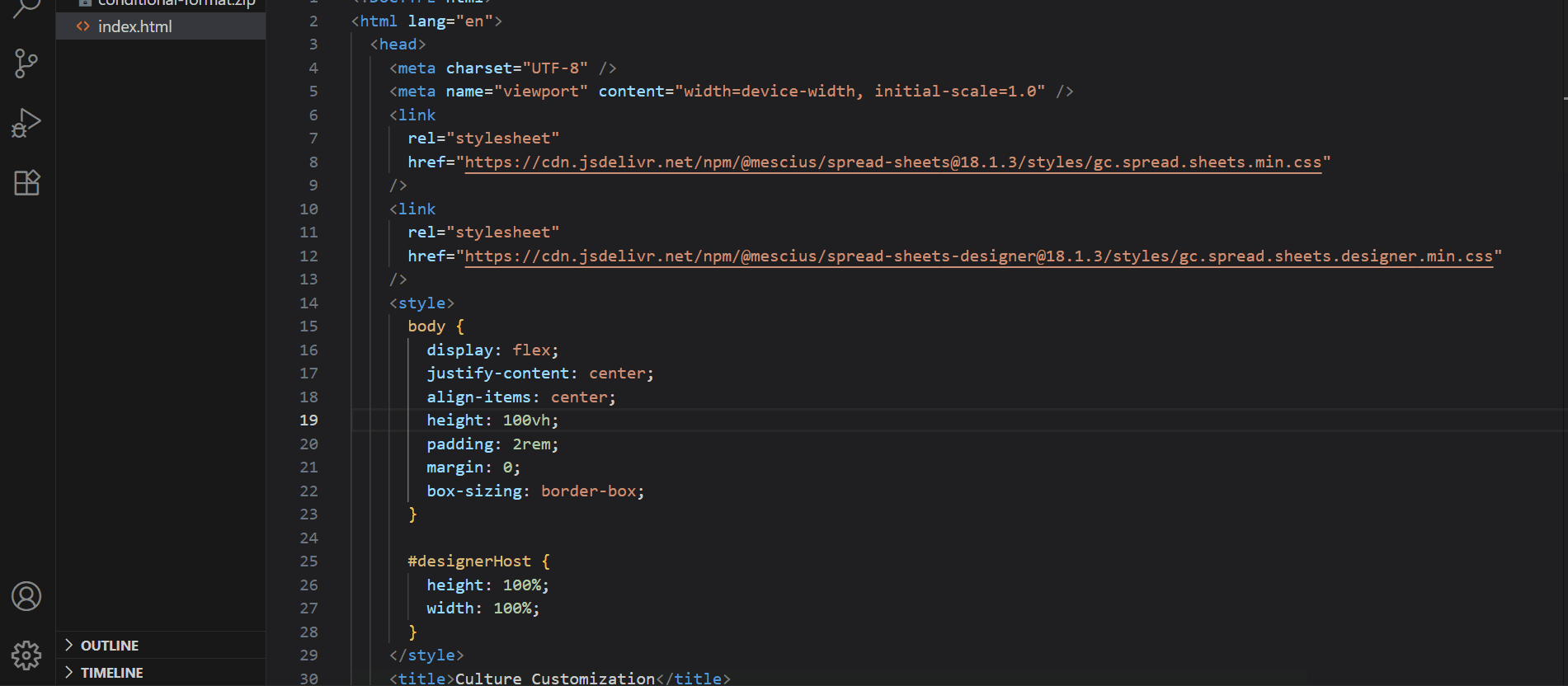Posted 25 June 2025, 5:58 pm EST - Updated 25 June 2025, 6:04 pm EST
If I have created a conditional formatting rule for cell A1, which is “some value between B1 and B2”, then I want to drag that rule down such that A2 has “some value between B2 and B3” etc…
It seems like the rule is locked to B1 and B2 no matter what. Is there a way to create relative rules?
If not, what is the best way for creating a rule that can operate relative to the cell.
I have attached a zip with a between rule (though I didn’t know how to create one via JS that had cell references so it needs to be edited in the UI). If you take the initial rule and update it to match my screenshot it may help convey what I’m trying to do.