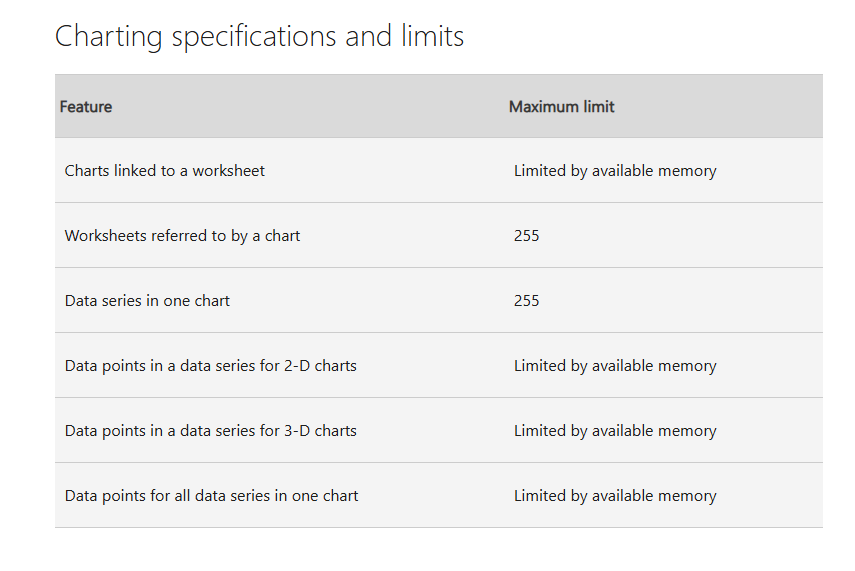Posted 28 April 2025, 5:41 am EST
- Updated 28 April 2025, 5:47 am EST
Hi,
Thank you for reaching out. We have been reviewing your case, and based on our understanding, it seems you are attempting to add more than 250 data points to your chart. In SpreadJS, there is no predefined limit on the number of data points in charts.
However, it is important to note that Excel itself imposes certain internal limits on the number of data points in specific chart types, particularly in older versions. Newer versions of Excel allow for significantly more data points.
In contrast, SpreadJS does not restrict the number of data points by default. That being said, for certain chart types, such as pie, doughnut, radar, and possibly surface charts, including a large number of data points may result in performance issues, such as freezing or memory problems.
Currently, SpreadJS behavior aligns with the latest charting specifications and limitations in Microsoft Excel 365. For your reference, the relevant documentation can be found here: [\Excel Specifications and Limits - Microsoft Support : https://support.microsoft.com/en-us/office/excel-specifications-and-limits-1672b34d-7043-467e-8e27-269d656771c3.
Please see the attached image below for a summary of the latest charting specifications:
For your convenience, we have also created a sample demonstrating the plotting of more than 250 data points in both a Pie chart and a Line chart. You can find the sample in the attached ZIP file. If this does not meet your requirements or if you have further use case details to share, please do not hesitate to let us know. We would be happy to assist you further.
Refer to the attached sample : Sample.zip
Best regards,