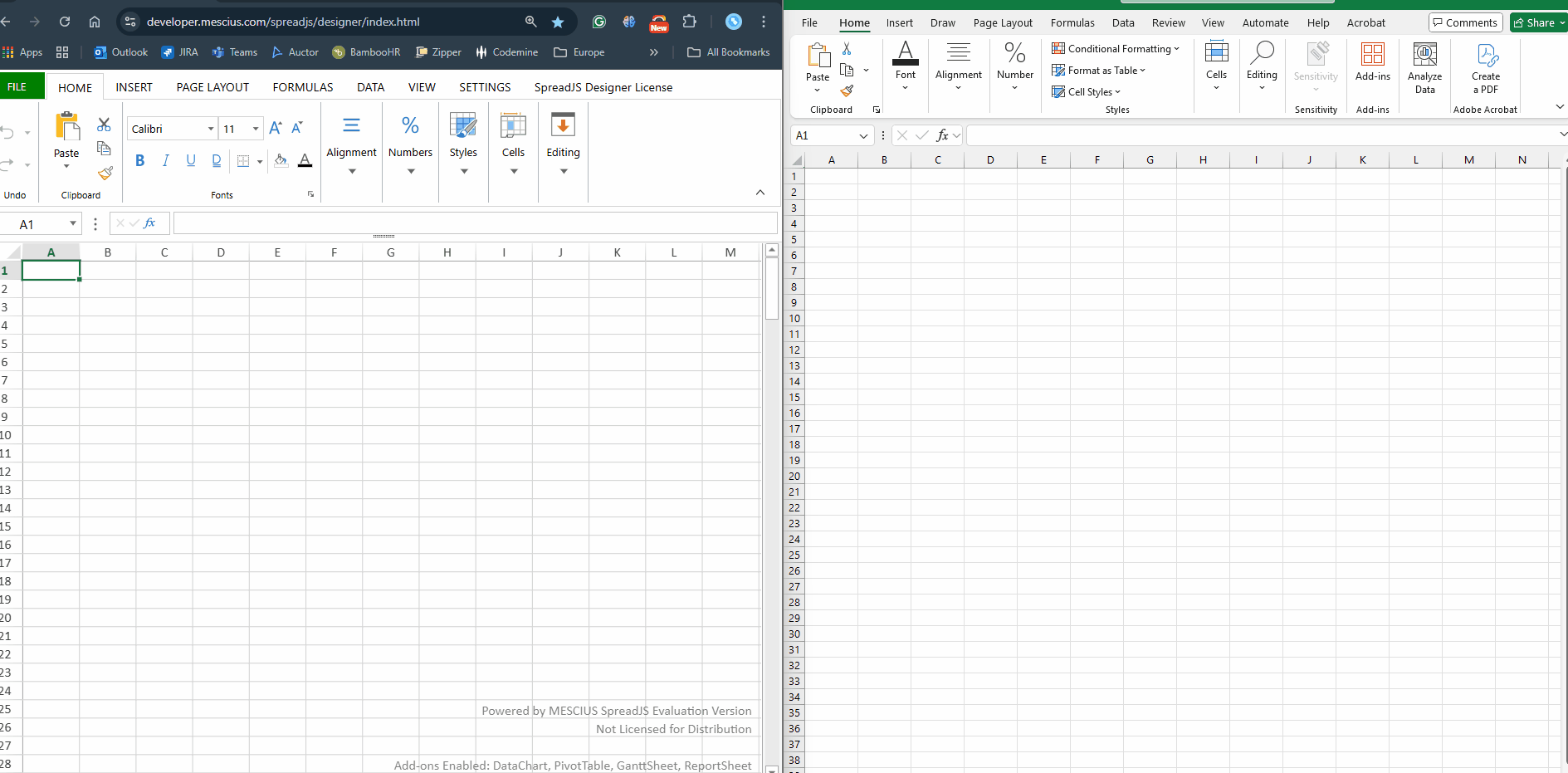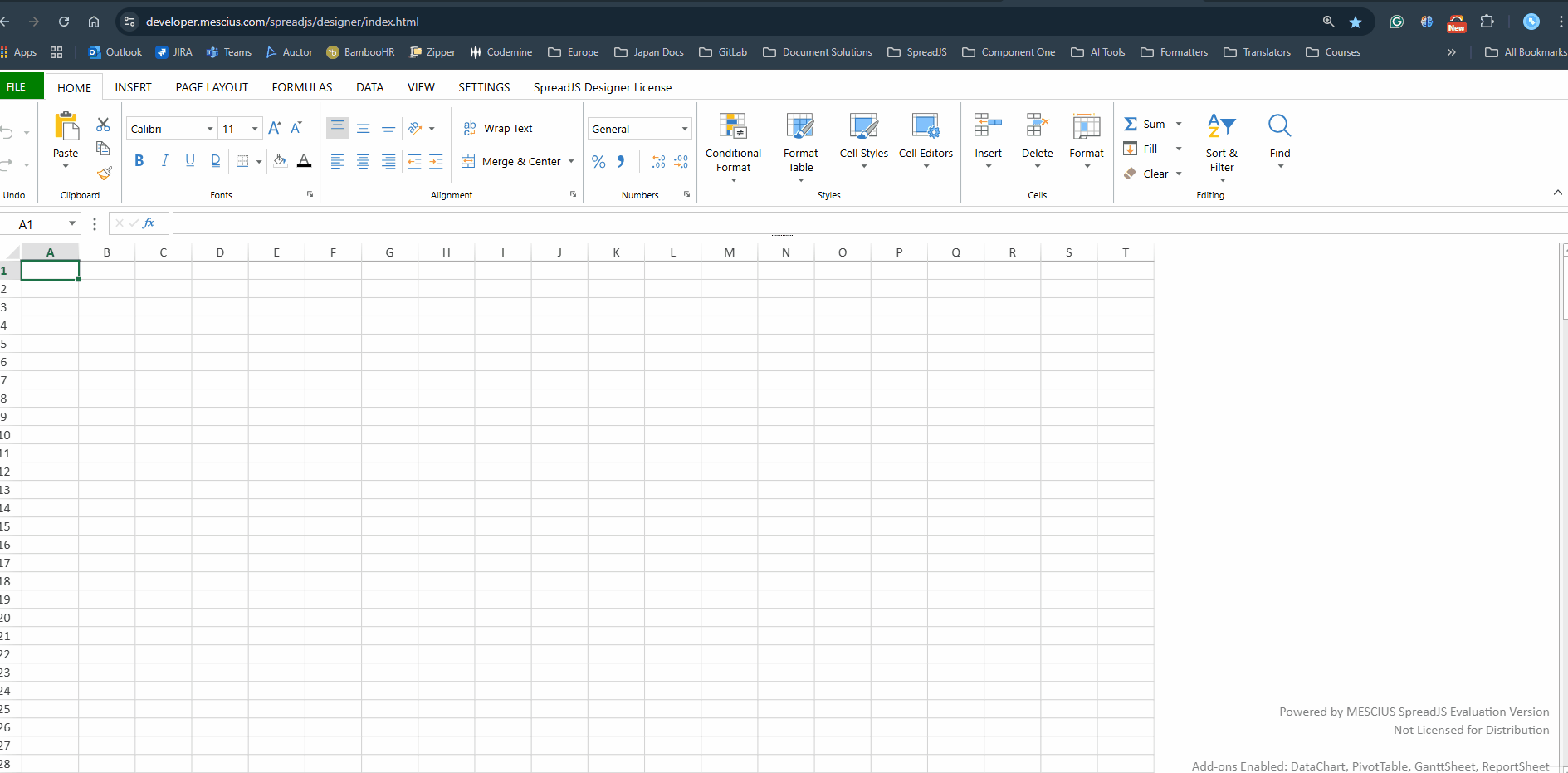Posted 30 July 2025, 2:27 am EST
Hi,
I’m using SpreadJS Designer and I’ve encountered an issue related to copy/paste behavior with styled cells.
Steps to reproduce:
I have a cell (e.g., A1) with the value “example” and the bold style applied.
I select the cell (without entering edit mode – no input cursor visible), and press Ctrl+C to copy.
I paste into another cell → both value and bold style are pasted → ![]() This is expected.
This is expected.
Now I double-click the original cell to enter edit mode, then select the value and press Ctrl+C.
I paste into another cell → both value and bold style are pasted again → ![]() This is different from Excel.
This is different from Excel.
Expected Behavior (based on Excel):
When copying a value from within the cell (edit mode), only the plain value should be pasted — style should not be copied.
Additional Observation:
After step 5, if I copy a different plain text from somewhere else, and then go back to the original styled cell, enter edit mode, copy the value, and paste it elsewhere — only the value is pasted without style ![]() .
.
Is this a known issue or the expected behavior in SpreadJS?
Thanks!