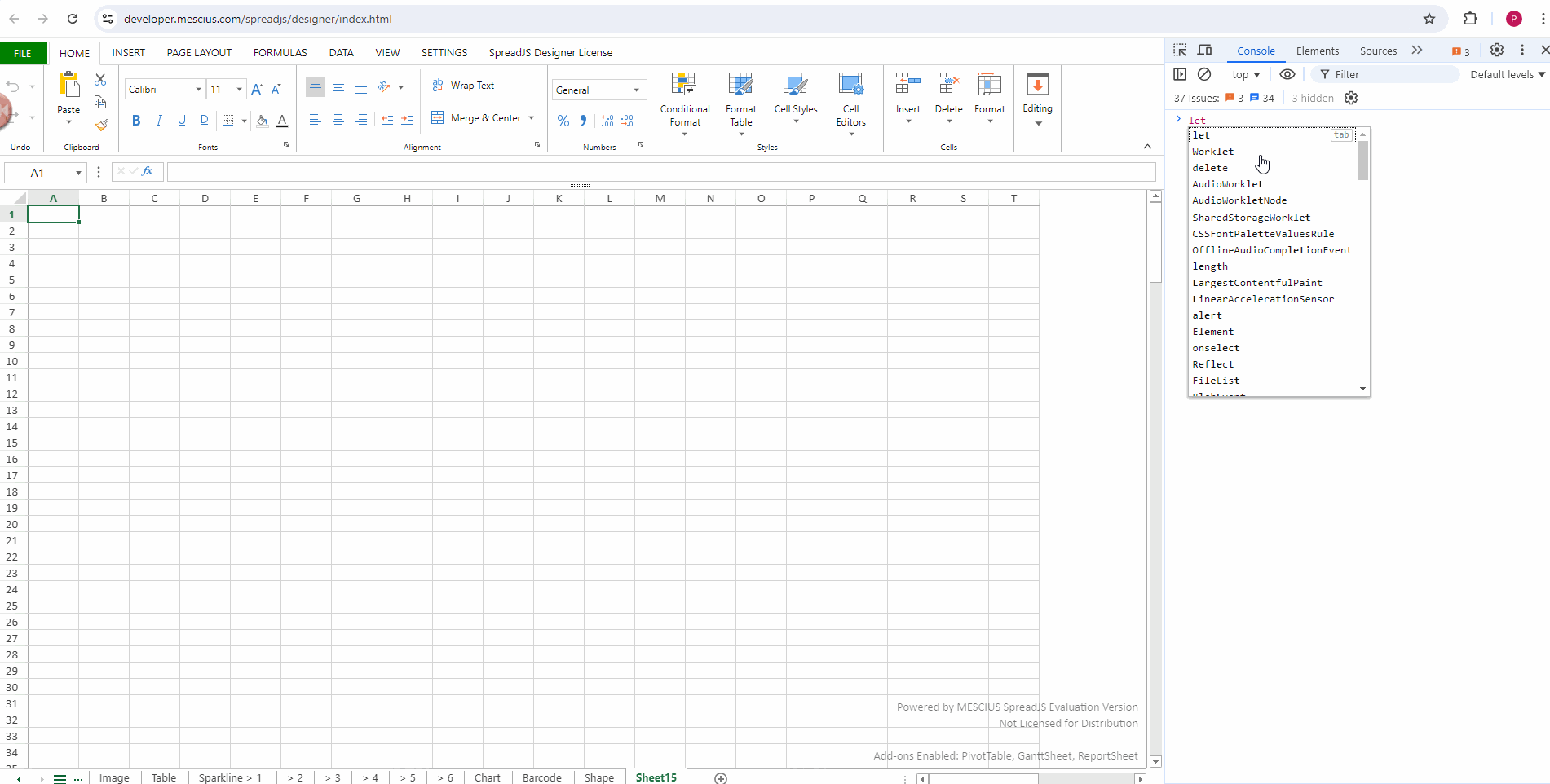Posted 29 July 2024, 3:17 am EST
Hi everyone,
I’m trying to lock and hide the last column of my Excel, but it doesn’t work.
Following my code:
let secondArray = body.values[1];
let lastCol = secondArray.length-1;
matrixSheet.getRange(0, lastCol, row, 1).locked(true); matrixSheet.getRange(0, lastCol, row, 1).visible(false); matrixSheet.addRows(row, body.values.length); matrixSheet.setArray(2, 0, body.values);
For values I’ve an array of array, so I’m going to lock and hide the last one column of every row.
Is that correct?
Regards,
Lorenzo