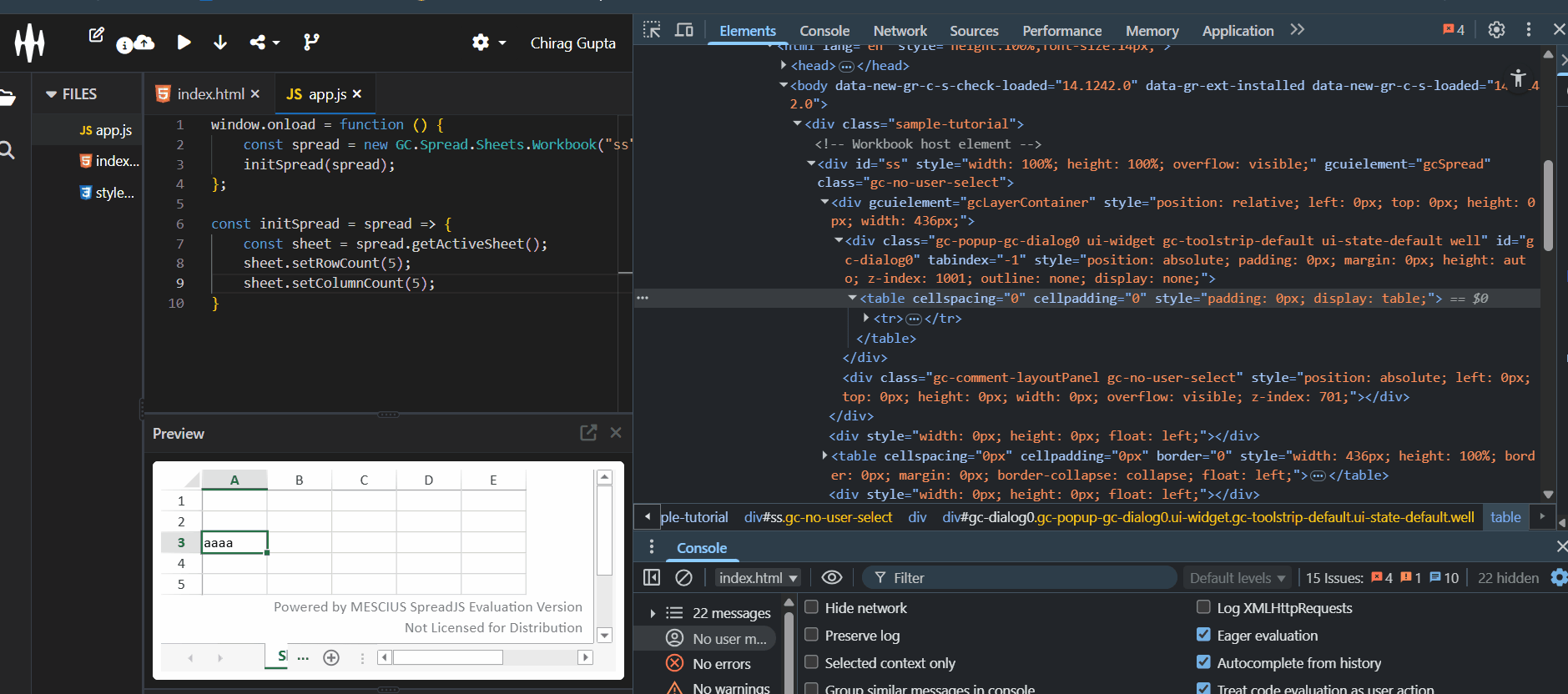Posted 7 July 2025, 5:58 am EST
When I open a context menu - it also brings up some kind of a backdrop, that’s being displayed at the very top of the entire application. The problem is even when I click on it - context menu disappears but the backdrop does not go away - blocking the entire application. This is a very critical issue for our project. I couldn’t reproduce it in “designer” because I saw that context menu is working there entirely different and the backdrop element I have showed on the video is not being added at all. I need either to know how to get rid of this element, or a workaround if it’s a bug that has to be fixed on SpreadJS side.contextmenu_720.mp4.zip