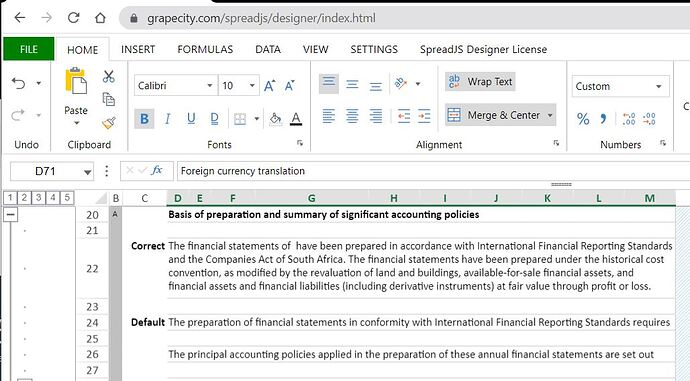Posted 30 September 2021, 9:45 am EST - Updated 3 October 2022, 9:36 am EST
Good day,
We are currently evaluating SpreadJS so apologies if we have missed this in the documentation. We have text that often spans merged cells and is set to wrap. Is there a method to auto set the row height for each paragraph.
Please see image, correct showing what we would like happen automatically (row height adjusted to display all text) vs what is currently defaults to, i.e. only showing single line, and thus rest of text is cut off.