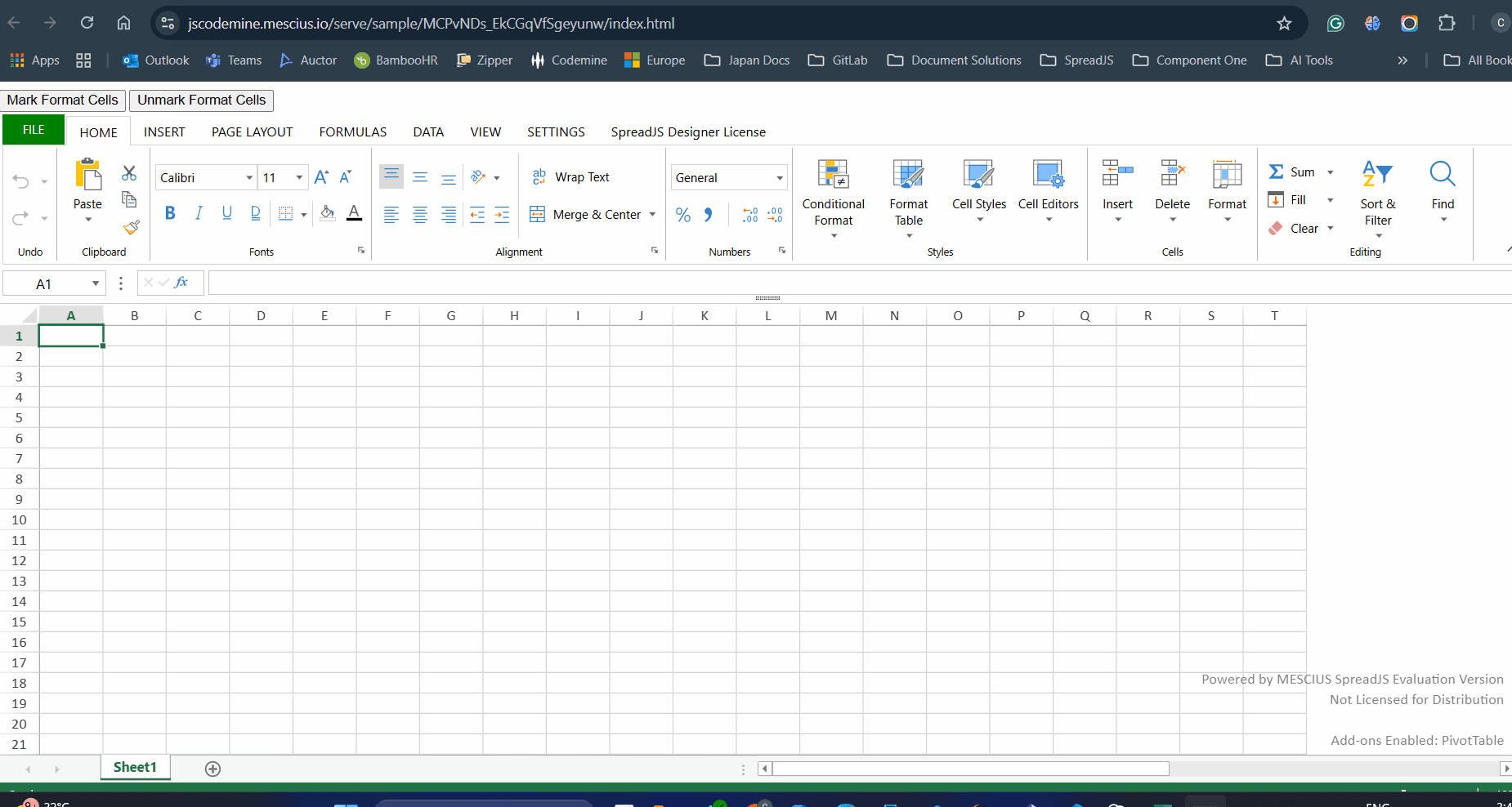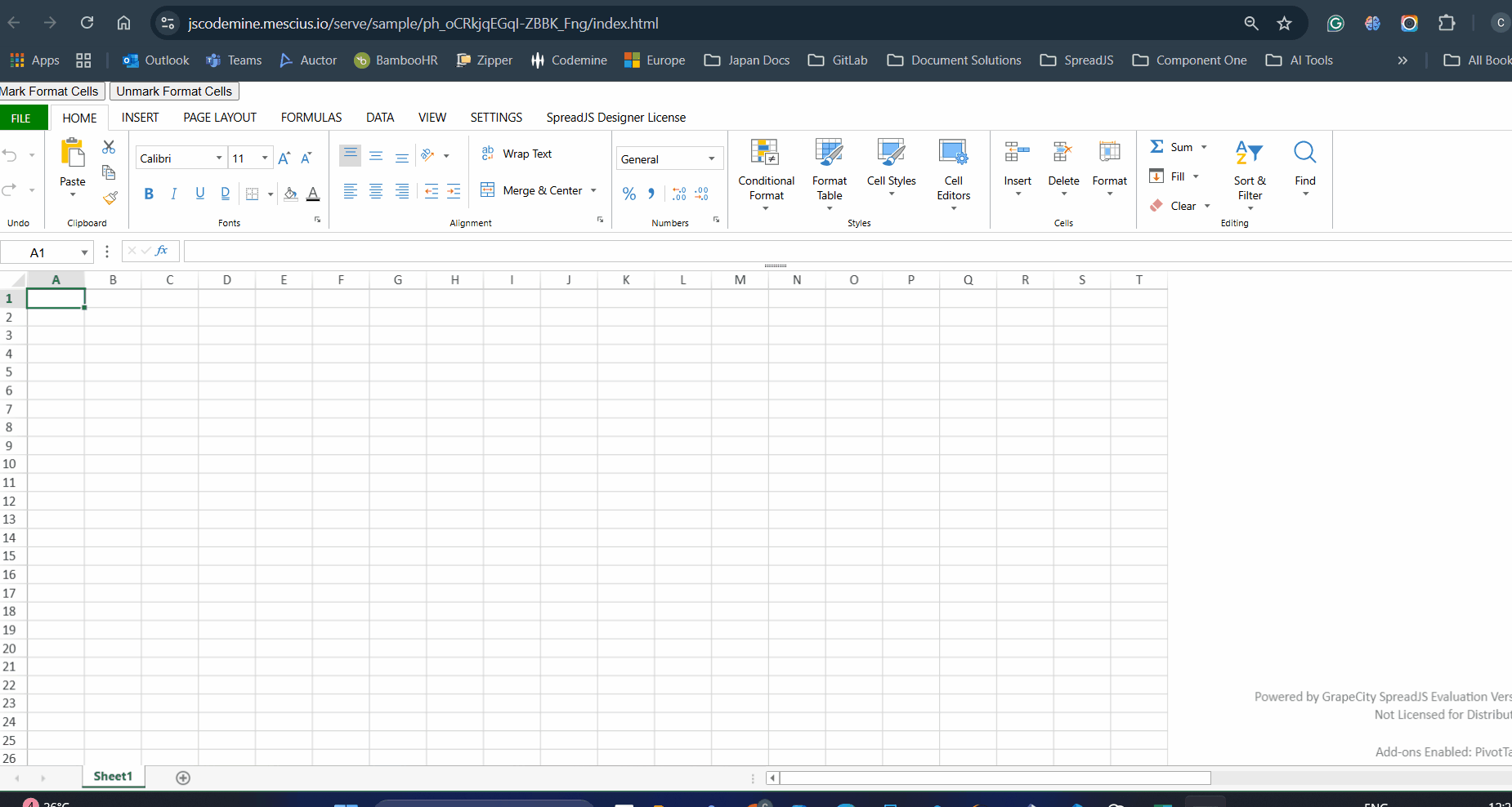Posted 3 June 2025, 2:07 pm EST
When I protect a sheet, I see an option to allow formatting cells in the Protect Sheet dialog. I need the ability to do this programmatically, but I see nothing related to ‘formatCells’ in the publicly available properties of sheet.options.protectionOptions. Is this possible?