Posted 12 December 2024, 2:41 pm EST
Select “Income statement disclosures” worksheet and look at cells C7 and U7
In spreadjs, #VALUE! errors are displayed, while not displayed in Excel.
Thanks,
Dean Kinnear
Forums Home / Spread / SpreadJS
Posted by: dean.kinnear on 12 December 2024, 2:41 pm EST
Posted 12 December 2024, 2:41 pm EST
Select “Income statement disclosures” worksheet and look at cells C7 and U7
In spreadjs, #VALUE! errors are displayed, while not displayed in Excel.
Thanks,
Dean Kinnear
Posted 13 December 2024, 2:46 am EST
Hi,
It seems you may have missed attaching the file or sample. Could you kindly check and share the required file/sample?
Regards,
Priyam
Posted 13 December 2024, 8:32 am EST - Updated 13 December 2024, 9:16 am EST
Keeps getting stripped out for some reason.
If the upload doesn’t work, here is a link to the workbook on my onedrive:
https://1drv.ms/x/c/c9ca54f2d212bf0a/EdfM4d9m1dNLhE6SOANdEasBCkpzp1YcaL9QXO16_ZEvHw?e=cfUBGs
Thanks!
Posted 16 December 2024, 4:57 am EST - Updated 16 December 2024, 5:03 am EST
Hi,
Thank you for sharing the Excel file.
I was able to replicate the behavior on my end. After investigating, it seems there may be an issue with the Excel file itself. Saving the file again in Excel resolves the issue, as well as exporting the file from Excel Online and reloading it. Please refer to the attached gif “Steps.gif” and the designer link below for more details:
Gif: 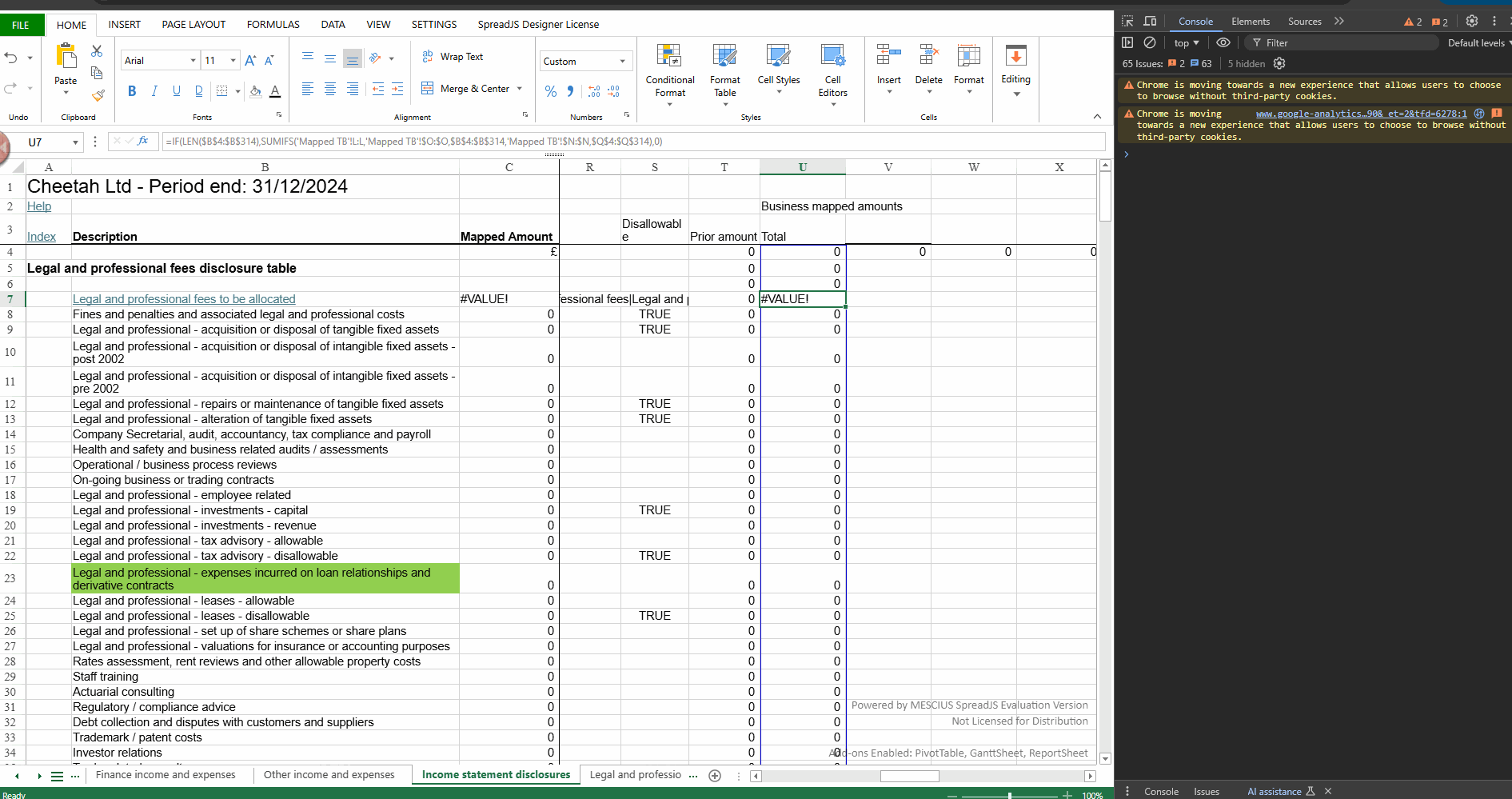
Designer: https://developer.mescius.com/spreadjs/designer/index.html
SpreadJS does not support Excel files generated by third-party applications. If the file was created using such tools, the issue may stem from the third-party app. However, if the file was generated by Excel or our tools, such as DSExcel or SpreadJS, please provide the steps to reproduce this issue so we can investigate further. If the file was not created using third-party tools and you’re using an older version of SpreadJS, I recommend testing with the latest version (17.1.10) to see if the issue persists.
Regarding the issue of “Keeps getting stripped out for some reason,” you mentioned that the file initially wasn’t uploading but eventually succeeded. Could you share the changes you made that allowed the upload? This will help us look into it.
Regards,
Priyam