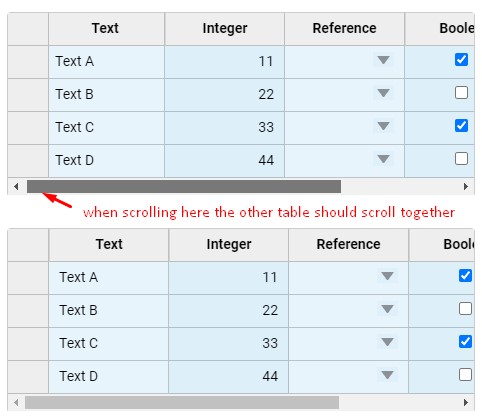Posted 12 April 2022, 4:02 pm EST
Hello,
I’m running into the same problem. I’d like to scroll two tables horizontally, simultaneously, however, one of my tables must have one extra column; this is a requirement. It’s always the first column in the table, and it’s position cannot be changed nor can the column be resized. I would like for the columns of both tables to line up, but the challenge has been getting the table with the extra column to only start scrolling when that first extra column has been scrolled past. It’s also been difficult to fix the other behavior, when you start scrolling the other table without the extra column and the headers become misaligned because the extra-column-table still has to scroll past the extra column.
If there is any advice anyone has on how this might best be fixed, I’d appreciate it if you could share it here.
-Peter