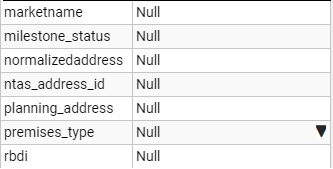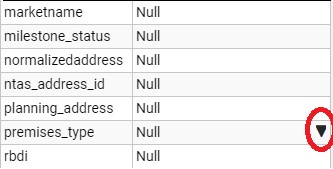Posted 22 March 2019, 5:21 pm EST - Updated 3 October 2022, 8:07 pm EST
Hi,
I need to have the dropdown symbol at the end of the specific row in my flexgrid. My grid is having 2 columns with mixed data-type. The requirement is let the user know which row is required, disabled, dropdown etc.
I achieved all these through row.cssClass except the dropdown one. Here is the existing code.
if (!attributeField.FieldDetails._editable) { row.cssClass = "field-read-only"; } if (attributeField.FieldDetails._required row.cssClass = "field-required"; } if (this.name.toLowerCase() === this.displayFieldName.toLowerCase()) { row.cssClass = "field-display-field"; }
I’ve to add another logic like below:-
if (attributeField.FieldDetails._fieldType == FieldType.Dropdown) { row.cssClass = "field-dropdown-type"; }
So, in my “field-dropdown-type” I should have the style to show the dropdown symbol for that row. Please refer the attached image. In the attached image for the “Premises_type” row I need to add a kind of symbol looks like in the image. So the user will know that the row is dropdown selectable value.
Appreciate your help on this.