Posted 15 June 2021, 7:08 pm EST - Updated 3 October 2022, 1:36 pm EST
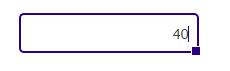
I am using Angular 9.
I want the user to click (via a mousedown event) on the square in the lower right hand corner. When they click on that square, using the mousedown event, it will exit them out of edit mode.
I tried using this using the mousedown event, but I cannot trigger the CellEditEndingEventArgs event so I can get the stayInEditMode boolean.
My mouseDown event looks like this:
onMouseDown(grid: wjcGrid.FlexGrid, e) {
// Wijmo Solution for event handlers: https://www.grapecity.com/forums/wijmo/how-to-make-wijmo-flex-gri
// and https://www.grapecity.com/wijmo/demos/Grid/Events/Mouse/angular
var hti = grid.hitTest(e);
var col = hti.col;
var row = hti.row;
if (hti.target.className.includes('autofill-handle')) {
this.buttonMouseDownClick = true;
}
}

