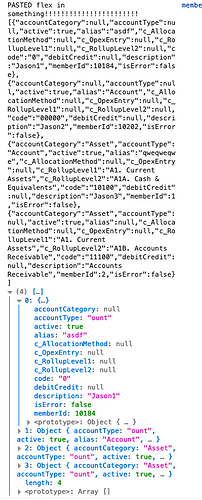Posted 1 June 2020, 6:59 pm EST
I am attempting to edit multiple fields in a column on my wijmo-grid. When doing so the cells are getting updated on the UI but when i refresh the page, only the last selected column/row gets updated(doing a put request to my backend server). I attempted to track down the issue and in my rowEditEnded function, it only grabs the last row of my selected columns. I’ve gone through the docs and there are some multirow functionality, should i try to implement this? or am i overcomplicating things?
I also noticed my ‘selectionChanged’ is picking up multiple rows that need to be updated, but rowEditEnded fires off before the third ‘selectionChanged’ fires off.