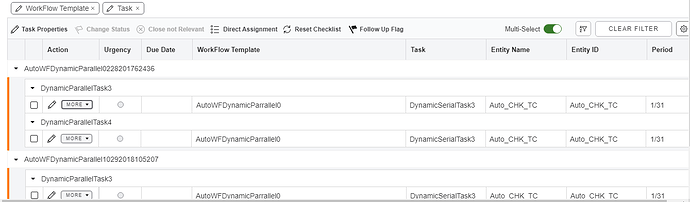Posted 23 December 2020, 11:43 am EST - Updated 3 October 2022, 2:57 pm EST
Hi,
I am working using Wijmo flexgrid in my Angular 9 application using Typescript. In wijmo grid on grouping below are the things which are need to done.
- Change the Expand/ collapse icons of grouped data
- For the Level -1 Grouped data, the border-left of the rows should set to orange
- Show checkboxes from Level-2 grouped data rows only
Please see attached screen shot of what I am looking for.
Thanks in advance