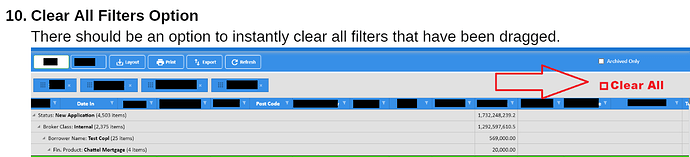Posted 18 May 2021, 2:59 am EST - Updated 3 October 2022, 1:55 pm EST
I want to allow user to “Clear” All filters via a single click of button rather than clicking “cross” icon on each filter that he dragged.
Kindly see attached.
Also, I want to place the button of “Clear Selection” in the grey area (Drag & Drop Area) as displayed in the picture.
Help me out here guys.