Posted 10 December 2021, 6:46 am EST - Updated 3 October 2022, 12:14 pm EST
Hi,
I am trying to create a column like this using Multirow and Cell Templates:
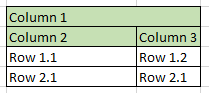
my code is
<wj-multi-row-cell-group>
<wj-multi-row-cell [colspan]="2" [header]="'Test'" [minWidth]="250"></wj-multi-row-cell>
<wj-multi-row-cell [header]="'Test'" [minWidth]="200"></wj-multi-row-cell>
<wj-multi-row-cell [header]="'Test'" [minWidth]="100"></wj-multi-row-cell>
</wj-multi-row-cell-group>
and when I tried running it, it look like this:
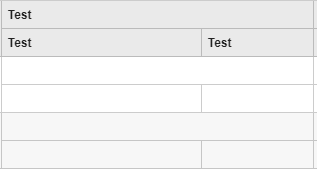
is there any way to remove the row for the Column 1? I tried adding the Column 1 to the multi-row-cell-group header but it is not showing as column.
Sorry for the question, I just started using wijmo.

