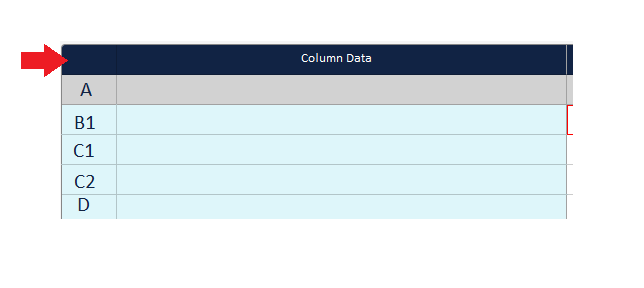Posted 6 August 2019, 1:43 pm EST - Updated 3 October 2022, 7:46 pm EST
I have a flexsheet where I needed to hide the default column headers and row headers, but still want a top left “Select All”
How can I turn the top left corner of every page of my flexsheet workbook into a button to select all without default headers?
I tried an itemformatter and a SelectionChanging handler but I kept getting recursive calls as the selection was reselecting the top left cell again when calling:
this.ServerWorkbook.select(new CellRange(0, 0, this.ServerWorkbook.rows.length, this.ServerWorkbook.columns.length), false);
Is there a better way to select all then the way I did it as well?