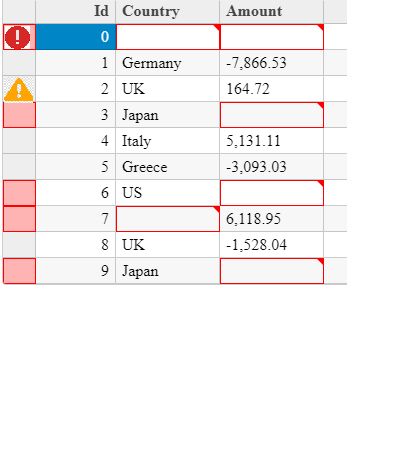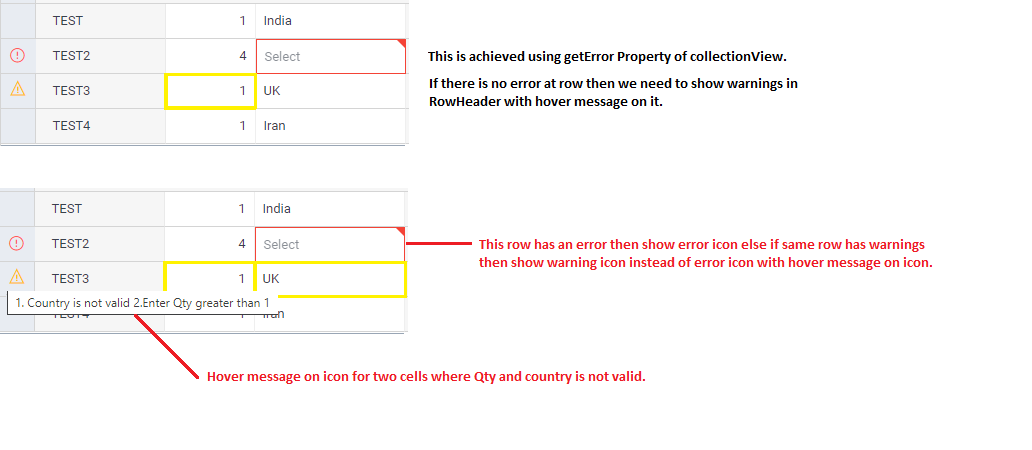Posted 11 February 2021, 11:00 am EST
- Updated 3 October 2022, 2:29 pm EST
Above understanding is not correct. Let me explain you briefly.
Scenario 1 - We are showing cell error validations if condition is not matched and showing icon on row header with error message on icon hover. This is we already achieved using getError property of collectionView.
Now,
Scenario 2 - If we does not have row level errors, then we want to show warnings in rowHeader with warning icon and hover message on icon.
Expected Result -
If no error present at row level and warning is present for that row then we need to show warning icon in RowHeader.
Questions -
- How to validated if row has no errors?
- what is the solution to achieved this scenarios?
- Is there any property in collectionView, so we can show warning if no error is present.
- Is there any way to find if grid row has errors?