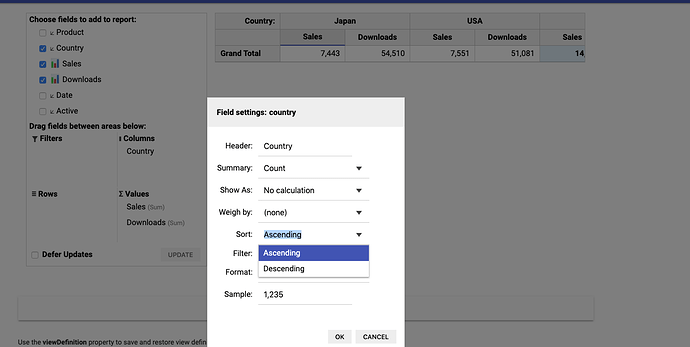Posted 11 February 2020, 8:08 pm EST - Updated 3 October 2022, 5:37 pm EST
Hello,
From below example when ‘County’ is dragged onto columns I would like to arrange countries in certain order. Not in Ascending or descending order.
Question 1:
Is there a way I can turn off the sort for this field.
Question 2: And how can I rearrange these country values horizontally.
Thanks,
Sravya.