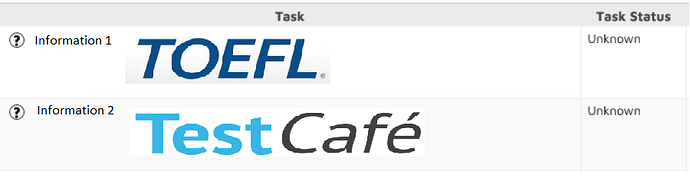Posted 20 April 2020, 10:39 am EST - Updated 3 October 2022, 4:38 pm EST
Hello,
Can you please let me know how to display images (.png,.jpeg) in wsjmo 5 flex grid columns.
I tried to display the image using itemformatter like cell.InnerHTML = “”.
But it is not working (image is not rendered in the grid cell).
Below is the screenshot for how the image should look in grid once the data is rendered.
Can you please provide a way to display the images in the flex grid cell.
Thank you.