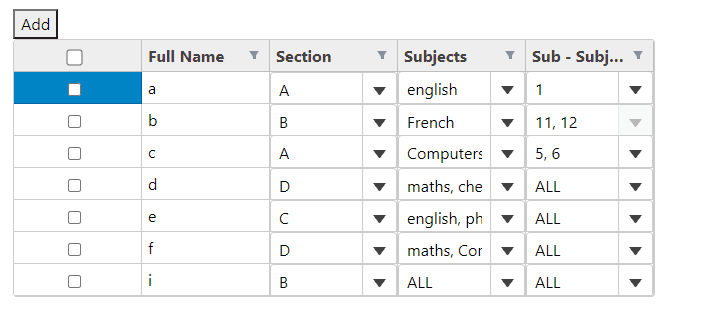Posted 23 June 2021, 3:38 am EST
Hi Team,
I’m facing an issue and reproduced the same issue in the below snippet.
https://stackblitz.com/edit/angular-zj7dgw?file=src/app/app.component.ts
Steps to reproduce the issue : -
-
Click on the subsubjects dropdown and without closing it, click on the subjects dropdown. - Now the dropdown of the subsubjects is getting stuck.
-
Click on the subsubjects dropdown and without closing it, click on the sections dropdown- in this case also subsubjects dropdown is getting stuck.
-
Click on the subjects dropdown and without closing it, click on the sections dropdown- in this case subjects dropdown it getting stuck.
I’ve added the below extra code -
- for subjects : -
isDroppedDownChanged: s => {
if (s.isDroppedDown && s.checkedItems.length === 0) {
s.text = null;
multiSel.inputElement.value = '';
item.subjects = [];
const subSubjectsColIndex = grid.columns.getColumn('Subsubjects')
.index;
const rng = new wjcGrid.CellRange(rowIndex, subSubjectsColIndex);
item.Subsubjects = [];
grid.refreshRange(rng);
}
}
- for subsubjects -
isDroppedDownChanged: s => {
if (s.isDroppedDown && s.checkedItems.length === 0) {
s.text = null;
multiSel.inputElement.value = '';
item.Subsubjects = [];
}
}
- for sections : -
isDroppedDownChanged: s => {
if (s.isDroppedDown && s.checkedItems.length === 0) {
s.text = null;
multiSel.inputElement.value = '';
item.section = [];
const subjectsColIndex = grid.columns.getColumn('subjects').index;
const subSubjectsColIndex = grid.columns.getColumn('Subsubjects')
.index;
const rng = new wjcGrid.CellRange(
rowIndex,
subjectsColIndex,
rowIndex,
subSubjectsColIndex
);
item.subjects = [];
item.Subsubjects = [];
grid.refreshRange(rng);
}
}
isDroppedDownChanged i’ve added to clear the value on click of the dropdown if it is not present in the dropdown.
Example - this can be observed in
2nd row - Subjects = " French" it not present in the subjects dropdown so it’s value should get cleared when i click on the subjects cell dropdown.
After adding this code my above issue started to occur.
Please provide solution for the above issue.
Thank you.