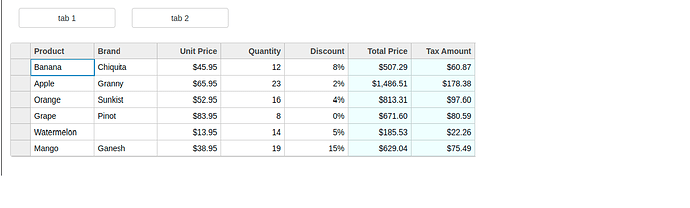Posted 27 May 2022, 3:52 am EST - Updated 3 October 2022, 11:57 am EST
Hi, wijmo admin.
I have a table flexgrid wijmo, tab1 include: “Unit Price”, “Quantity” and “Discount”, tab2 include: “Total Price” and “Tax Amount”.
The first time I go to the screen tab1 default is shown and tab2 has to be hidden
If I click button tab2 then show 2 columns: “Total Price”, “Tax Amount” and hide 3 columns: “Unit Price”, “Quantity”, “Discount”
If I click button tab 1 then show 3 columns: “Unit Price”, “Quantity”, “Discount” and hide 2 columns: “Total Price”, “Tax Amount”.
My table flexgrid wijmo has calculatedFields. It’s mean calculate between columns:
+, “Total Price” columns = (Unit Price * Quantity) * (1 - Discount)
+, “Tax Amount” column = Total Price * 0,12
Now, I calculate between columns in cellEditEnded event of flexgrid wijmo.
So, I hope you suggest to me how to resolve this case:
When I show and input “Unit Price”, “Quantity”, “Discount”. After I hide “Unit Price”, “Quantity”, “Discount” and show “Total Price”, “Tax Amount” then the value of “Total Price”, “Tax Amount” will take the latest value that I just input
Please understand simply that I only show/hide the columns, the calculation on the columns will not be changed and must use cellEditended to the calculation