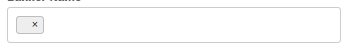Posted 23 September 2020, 1:37 pm EST
Hi,
Is it possible to enter values into a multi-autocomplete input without selecting it from the dropdown? We’re going to have a big list and a lot of times the users will just enter a value and move on. It seems like I have to open the dropdown and select the value.
For example:
let data = [ {code: ‘AA’, display: ‘AA desc’}, { code: ‘BB’, display: ‘BB desc’}, { code: ‘CC’, display: ‘CC desc’} ];
<wj-multi-auto-complete
[clickAction]=“2”
[itemsSource]=“data "
[selectedItems]=“selectedCodes”
[displayMemberPath]=”‘display’"
[selectedValuePath]=“‘code’”
[headerPath]=“‘code’”>
I would like to be able to just type in ‘AA’ and tab out of the input to have it be selected so I don’t have to open the dropdown.
Thanks,
Johnny