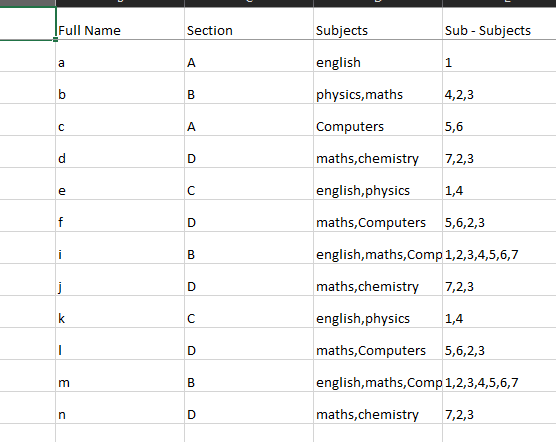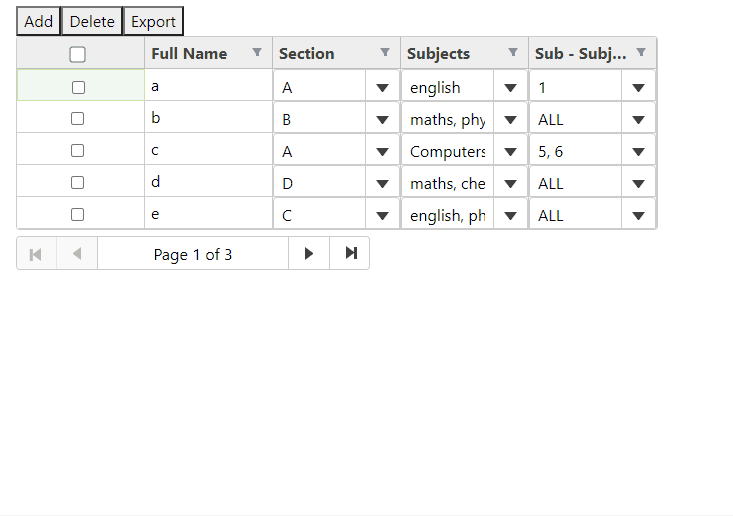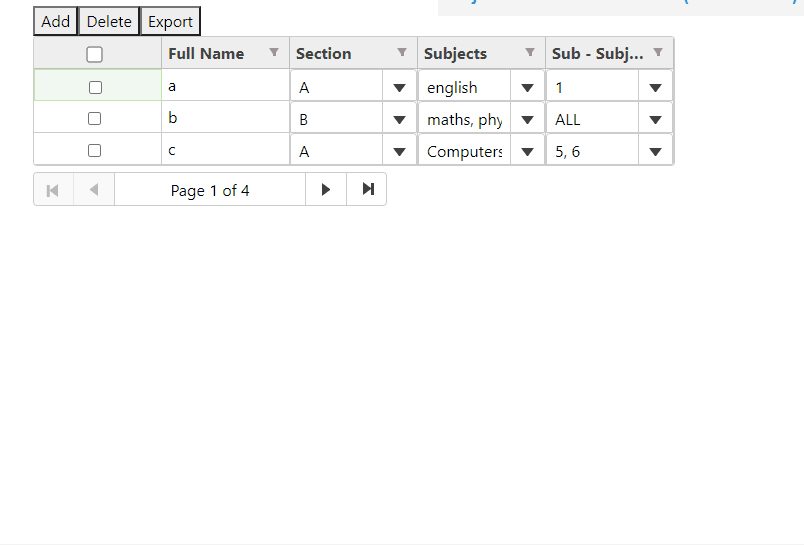Posted 6 August 2021, 3:02 am EST - Updated 3 October 2022, 12:45 pm EST
Hi team,
In the given below snippet, If i export the grid, we are not getting the values of cells as present on the UI.
Example : ALL is displayed as the list of values(collectionView) after export on the excel sheet.
We want to export the UI values of cells.
https://stackblitz.com/edit/angular-fkdirg?file=src/app/app.component.ts
In the below screenshot, the values exported are not what is shown on UI. How can we achieve this functionality to export UI values?
Also How can i copy the cell css as well ?
regards