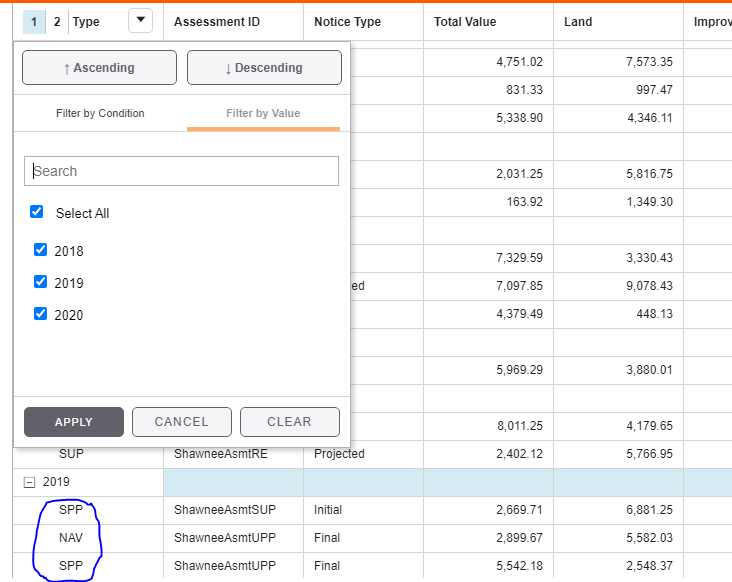Posted 21 September 2020, 8:05 am EST
Hi Team,
I know we can can have filters for all columns by adding below line inside wijmo grid.
<wj-flex-grid-filter #filter>
do we have anything to add filter or remove filter to specific column, just like isReadOnly for wj-flex-grid-column level.
Thanks,
Kranthi