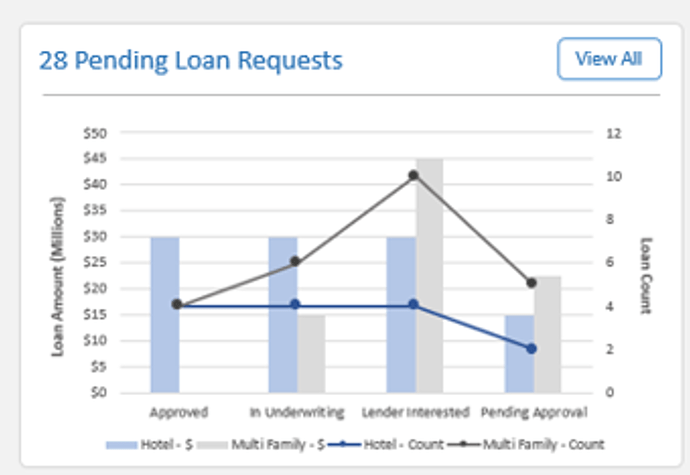Posted 22 August 2019, 4:38 am EST - Updated 3 October 2022, 7:34 pm EST
Flex Chart Dual Y Axis
Posted by: reeshabh.choudhary on 22 August 2019, 4:38 am EST
-
-
Posted 22 August 2019, 4:45 am EST
Please share example in Angular 2
-
Posted 22 August 2019, 11:55 pm EST
Hi Reeshabh,
To add another axis to the FlexChart, you simply need to create a new element and assign this axis to any of the series as required:
<wj-flex-chart [itemsSource]="data" [bindingX]="'country'" [itemFormatter]="chartFormatter"> <wj-flex-chart-axis #axis3 [axisLine]="true" [position]="'Right'" [minorGrid]="true" [title]="'Downloads'"> <wj-flex-chart-axis #axisy [axisLine]="true" [position]="'Right'" [minorGrid]="true" [wjProperty]="'axisY'" [title]="'title'"> </wj-flex-chart-axis> </wj-flex-chart-axis> <wj-flex-chart-series [name]="'Sales'" [chartType]="'Line'" [binding]="'sales'"></wj-flex-chart-series> <wj-flex-chart-series [name]="'Expenses'" [binding]="'expenses'"></wj-flex-chart-series> <wj-flex-chart-series [name]="'Downloads'" [axisY]="axis3" [binding]="'downloads'"></wj-flex-chart-series> </wj-flex-chart>Please refer to the sample below:
https://stackblitz.com/edit/angular-1psvrr
Regards,
Ashwin -
Posted 23 August 2019, 7:59 am EST
Is it possible to wrap the width of Labels on X axis?
-
Posted 26 August 2019, 12:23 am EST
Hi Reeshabh,
You may wrap long labels by handling the rendered event of the FlexChart. In the event handler, get all the HTML elements containing the X-Axis labels and wrap them by dividing them into different elements. Refer to the sample below:
https://stackblitz.com/edit/angular-dnvmng
~regards