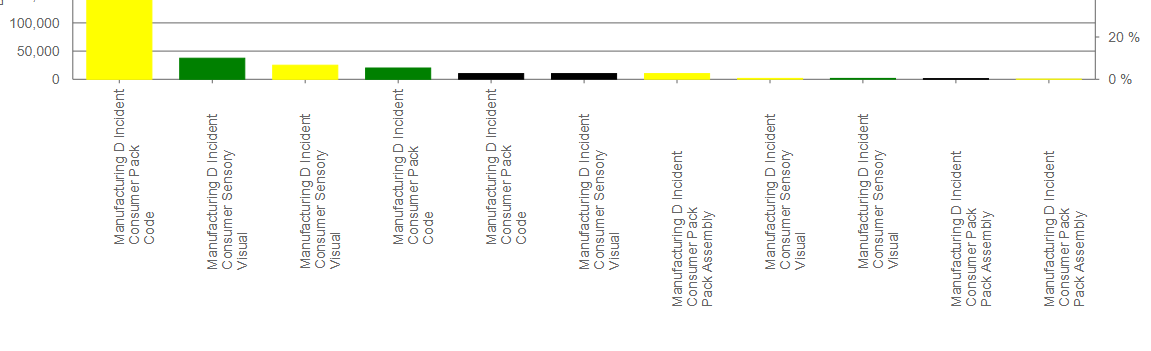Posted 18 March 2019, 7:33 am EST
Hi,
I’m currently trying to convert our charts from Wijmo 3 to Wijmo 5 and having a few issues. One of which is that we used new line (“\n”) in the text to manually handle text that was too long and causing overlapping, but after upgrading to Wijmo 5 this doesnt work anymore.
A previous topic has been created to this effect (https://www.grapecity.com/en/forums/wijmo/flexchart-label-wrap_1) but was closed without any reference to a bug entry etc.
I know that you are using SVG now to render the chart components, so are you using SVG 2? As this includes auto text wrapping (https://svgwg.org/svg2-draft/text.html#TextLayoutAuto), just need to declare a text area thats the same width as the x axis plot point.
If this is already raised and given a bug reference, can you reiterate the reference and give a link to the original issue?
Also I should point out that I have seen suggestions of rotating the labels by -45 so they dont overlap or abbreviating them and using tooltips to display the full text, but neither of these really work in our situation.
Thanks,
Reece