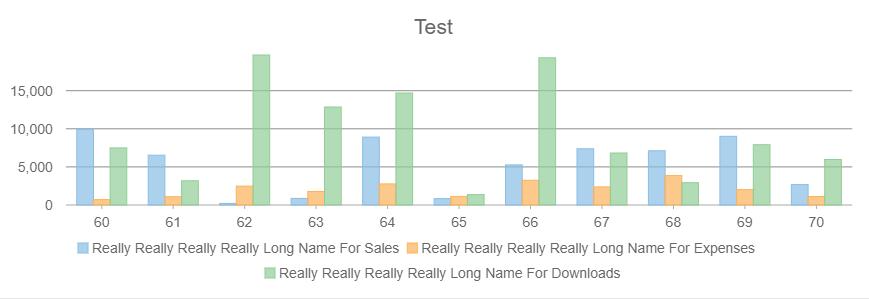Posted 7 May 2019, 7:35 am EST
I have a series of charts on a page and there seems to be some discrepancy to do with the alignment of the legends.
When the names are small enough to fit on one line, the legend is center aligned, when the labels grow big enough to make it word wrap it then becomes left aligned, why is this?
It would be good if they had some consistency with their alignment as all of our legends are shown at the bottom of the charts.
Example: https://jsfiddle.net/Reecio/2urazxf3/
As your resolution might be different to mine, I kept adding the word “Really” to the longNames display value until the legend was forced to word wrap.