Posted 20 July 2021, 10:43 am EST - Updated 3 October 2022, 1:12 pm EST
Hello!
I am trying to sort my Wijmo FLexgrid. I did the obvious with the: [allowSorting]=“‘SingleColumn’” but I am having a couple of issues. For what it is worth, I am using Angular 9, and I am using client pagination.
* “Issue 1: We are rendering null as “All Counties” and this messes up the sort”
For one of my columns, if a value is null, then we render the value “All Counties”. When this is sorted, the “All Products” value shows up in the bottom of the sort, because behind the scenes that value is actually “Null”.
I want the value “All Counties” to sort alphabetically like normal OR I am curious if it is possible to have All Counties sort to the top. The current requirement is for me to sort All Counties as alphabetical (So it doesn’t go to the bottom of the list), but if you can provide both solutions (the alphabetical sort, and having “All Counties” sort to the top") that would be great
Please see the following code example:
<wj-flex-grid-column [header]="'County'" [isReadOnly]="true" [binding]="'county'" [width]="200">
<ng-template wjFlexGridCellTemplate [cellType]="'Cell'" let-cell="cell">
{{
cell.item.countyFIPSCode === null
? 'All Counties'
: countiesTypesMap && countiesTypesMap[cell.item.countyFIPSCode]
? countiesTypesMap[cell.item.countyFIPSCode].name
: cell.item.countyFIPSCode
}}
</ng-template>
</wj-flex-grid-column>
* “Issue 2: One of my columns won’t even sort”
I have a column called "Average Price’ and behind the scenes, this column can be a currency value (such as $5.50) or it can display the value “N/A”
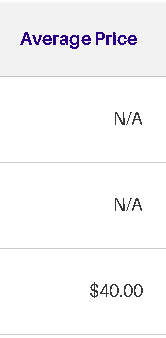
For some reason, this column will not sort at all. I can put the code example. I am suspecting it’s not sorting because it needs the entire current “View” to sort properly.
Here are the code examples for this column:
component.html:
<wj-flex-grid-column
*ngIf="partnerTypeID === notaryID"
[header]="'Average Price'"
[isReadOnly]="true"
[width]="'1.1*'"
[cssClass]="'right'"
>
<ng-template wjFlexGridCellTemplate [cellType]="'Cell'" let-cell="cell">
{{ getAveragePrice(cell.item.countyFIPSCode) }}
</ng-template>
</wj-flex-grid-column>
component.ts:
public getAveragePrice(countyFIPSCode: string): string {
return this.getAverageMaximumHelper(countyFIPSCode, (amp) => amp.averagePrice);
}
getAverageMaximumHelper(countyFIPSCode: string, memberGetter: (amp: SigningAgentServiceAreaAverageMaximumPriceInfo) => number) {
if (this.signingAgentAverageMaximumPrices == null) {
return '';
}
const averageMaximumPrices = this.signingAgentAverageMaximumPrices.find((p) => p.countyFIPSCode === countyFIPSCode);
if (averageMaximumPrices == null || memberGetter(averageMaximumPrices) == null) {
return 'N/A';
}
return this._currency.transform(memberGetter(averageMaximumPrices), 'USD', 'symbol', '1.2');
}

