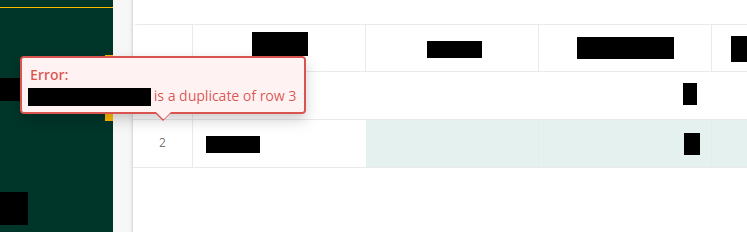Posted 29 September 2021, 4:04 pm EST - Updated 3 October 2022, 12:28 pm EST
We’ve been running into a problem where our flexgrid tables, after validating their data on both our client and server side code, retains an error tooltip even though there is no error present in that row.
Specifically, what happens is we highlight two rows as in error if they contain duplicate data. When one of the duplicate rows is deleted, our server code deletes the selected row, validates that the remaining rows are not in error, and returns those remaining rows to the client, which does some validation of its own. At this point, visually, there are no errors in the table, however if a user hovers their mouse over the row header of the duplicate row that wasn’t deleted, an error tooltip will show despite there being no indication of an error in that row.
Stepping through breakpoints in the code reveals nothing is wrong with the client or server side validation. Both determine that there is no error with the remaining row since the duplicate was deleted, and the data they return adds nothing that would also add an additional tooltip to the table. Our flexgrid object in this component has no error data attached to this row or cell, nor does its html have the wj-state-invalid class attached to it. It just, for whatever reason, fails to remove one of the tooltips. Any suggestions as to how we might fix this would be appreciated.
We’re using version 5.20211.794 of wijmo, as well.