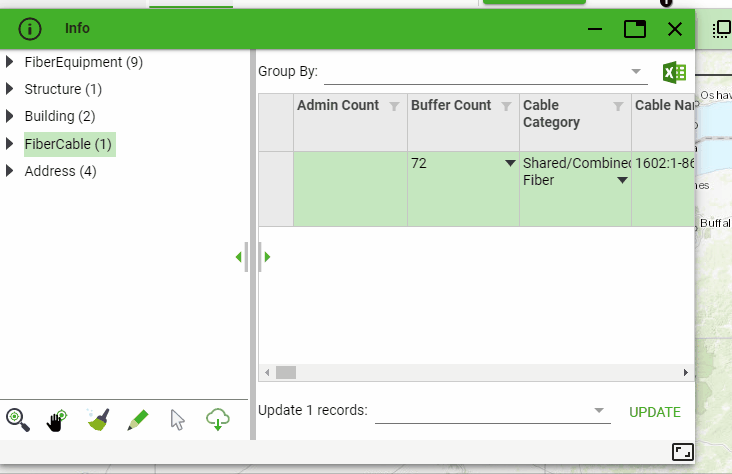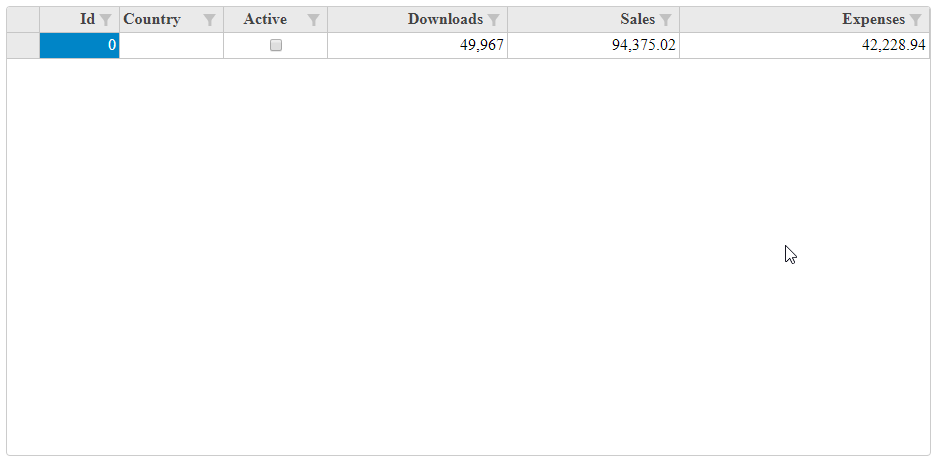Posted 18 July 2019, 2:55 pm EST - Updated 3 October 2022, 7:43 pm EST
I’m using Wijmo Library 5.20172.359. I’m unable to see the input box for Filter By Condition. It just shows the header text, and & or radio buttons but not the inputbox to enter the criteria. Attached is the gif.
Please suggest how to make it enable.